Jak zsumować wartości między dwiema datami w programie Excel?
Kiedy w twoim arkuszu są dwie listy, jak pokazano prawy zrzut ekranu, jedna jest listą dat, a druga jest listą wartości. Chcesz zsumować wartości tylko między dwoma zakresami dat, na przykład zsumować wartości między 3/4/2014 a 5/10/2014, jak możesz je szybko obliczyć? Teraz przedstawiam formułę podsumowania ich w Excelu.
- Sumuj wartości między dwiema datami za pomocą formuły w programie Excel
- Sumuj wartości między dwiema datami za pomocą filtra w programie Excel
Sumuj wartości między dwiema datami za pomocą formuły w programie Excel
Na szczęście istnieje formuła, która może podsumować wartości między dwoma zakresami dat w programie Excel.
Wybierz pustą komórkę i wpisz poniższą formułę i naciśnij Wchodzę przycisk. A teraz otrzymasz wynik obliczeń. Zobacz zrzut ekranu:
=SUMIFS(B2:B8,A2:A8,">="&E2,A2:A8,"<="&E3)
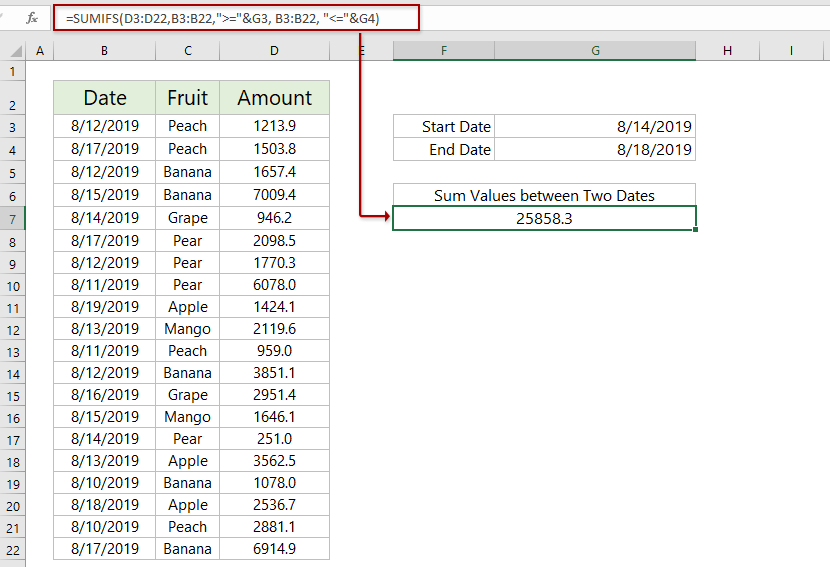
Note: W powyższym wzorze,
- D3: D22 to lista wartości, którą podsumujesz
- B3: B22 to lista dat, na podstawie której będziesz sumować
- G3 to komórka z datą rozpoczęcia
- G4 to komórka z datą zakończenia
 |
Formuła jest zbyt skomplikowana, by ją zapamiętać? Zapisz formułę jako wpis Auto Text do ponownego użycia za pomocą jednego kliknięcia w przyszłości! Czytaj więcej ... Przetestuj za darmo |
Z łatwością sumuj dane w każdym roku podatkowym, co pół roku lub co tydzień w programie Excel
Funkcja grupowania specjalnego czasu w tabeli przestawnej, dostarczona przez Kutools dla programu Excel, jest w stanie dodać kolumnę pomocniczą do obliczenia roku obrachunkowego, pół roku, numeru tygodnia lub dnia tygodnia na podstawie określonej kolumny daty i pozwala łatwo liczyć, sumować lub średnie kolumny na podstawie obliczonych wyników w nowej tabeli przestawnej.
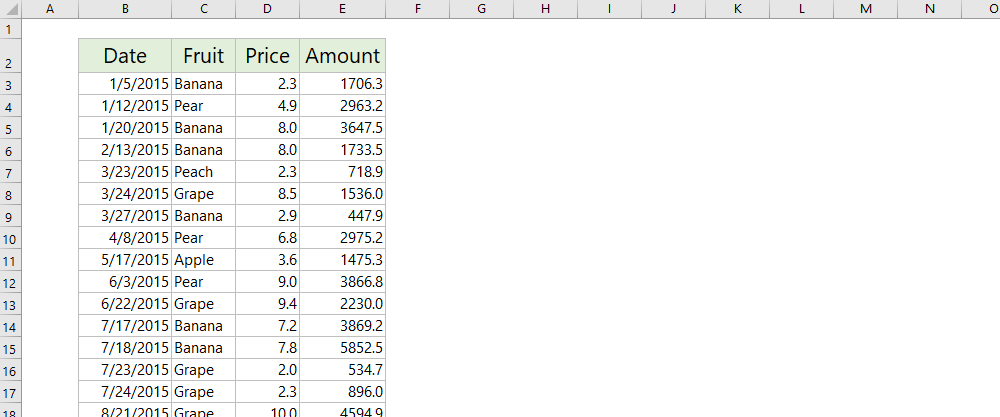
Kutools dla programu Excel - Doładuj program Excel za pomocą ponad 300 niezbędnych narzędzi. Ciesz się w pełni funkcjonalnym 30-dniowym DARMOWYM okresem próbnym bez karty kredytowej! Zdobądź To Teraz
Sumuj wartości między dwiema datami za pomocą filtra w programie Excel
Jeśli chcesz zsumować wartości między dwiema datami, a zakres dat często się zmienia, możesz dodać filtr dla określonego zakresu, a następnie użyć funkcji SUMA CZĘŚCIOWA, aby zsumować określony zakres dat w programie Excel.
1. Wybierz pustą komórkę, wprowadź poniższą formułę i naciśnij klawisz Enter.
= SUMA CZĘŚCIOWA (109; D3: D22)
Uwaga: W powyższym wzorze 109 oznacza sumę przefiltrowanych wartości, D3: D22 oznacza listę wartości, którą zsumujesz.
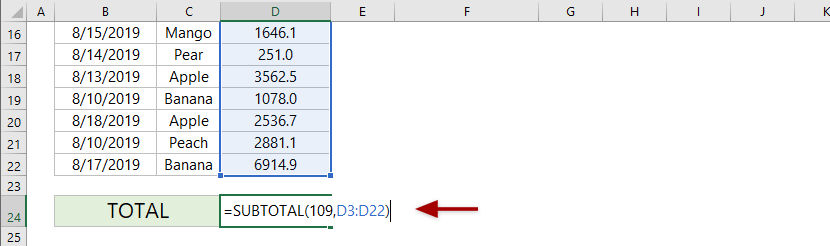
2. Wybierz tytuł zakresu i dodaj filtr, klikając Dane > FILTRY.

3. Kliknij ikonę filtru w nagłówku kolumny Data i wybierz Filtry dat > Między. W oknie dialogowym Autofiltr niestandardowy wpisz potrzebną datę początkową i końcową, a następnie kliknij przycisk OK przycisk. Całkowita wartość zmieni się automatycznie na podstawie przefiltrowanych wartości.

Podobne artykuły:
Najlepsze narzędzia biurowe
Zwiększ swoje umiejętności Excela dzięki Kutools for Excel i doświadcz wydajności jak nigdy dotąd. Kutools dla programu Excel oferuje ponad 300 zaawansowanych funkcji zwiększających produktywność i oszczędzających czas. Kliknij tutaj, aby uzyskać funkcję, której najbardziej potrzebujesz...

Karta Office wprowadza interfejs z zakładkami do pakietu Office i znacznie ułatwia pracę
- Włącz edycję i czytanie na kartach w programach Word, Excel, PowerPoint, Publisher, Access, Visio i Project.
- Otwieraj i twórz wiele dokumentów w nowych kartach tego samego okna, a nie w nowych oknach.
- Zwiększa produktywność o 50% i redukuje setki kliknięć myszką każdego dnia!
