Jak porównać, czy wiele komórek jest równych w programie Excel?
Jak wszyscy wiemy, aby porównać, czy dwie komórki są równe, możemy użyć wzoru A1 = B1. Ale jeśli chcesz sprawdzić, czy wiele komórek ma tę samą wartość, ta formuła nie zadziała. Dzisiaj omówię niektóre formuły do porównania, jeśli wiele komórek jest równych w programie Excel.
Porównaj, jeśli wiele komórek jest równych formułom
 Porównaj, jeśli wiele komórek jest równych formułom
Porównaj, jeśli wiele komórek jest równych formułom
Przypuśćmy, że mam następujący zakres danych, teraz muszę wiedzieć, czy wartości w A1: D1 są równe, aby rozwiązać to zadanie, pomocne będą następujące formuły.
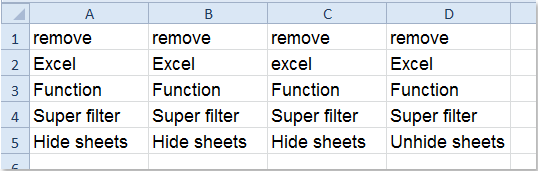
1. W pustej komórce oprócz danych wprowadź następującą formułę: = I (PORÓWNAJ (A1: D1; A1))(A1: D1 wskazuje komórki, które chcesz porównać, a A1 to pierwsza wartość w twoim zakresie danych) zobacz zrzut ekranu:

2. Następnie naciśnij Ctrl + Shift + Enter klucze razem, aby uzyskać wynik, jeśli wartości komórek są równe, zostanie wyświetlony TRUEw przeciwnym razie wyświetli się FAŁSZYWYzobacz zrzut ekranu:
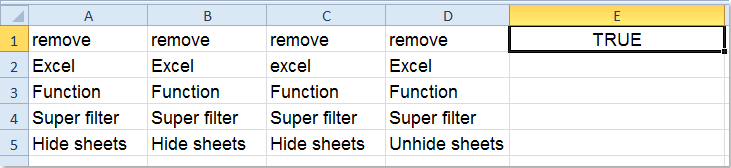
3. I wybierz komórkę, a następnie przeciągnij uchwyt wypełniania do zakresu, w którym chcesz zastosować tę formułę, otrzymasz wynik w następujący sposób:

Uwagi:
1. W powyższym wzorze rozróżniana jest wielkość liter.
2. Jeśli chcesz porównać wartości bez rozróżniania wielkości liter, możesz zastosować następującą formułę: = LICZ.JEŻELI (A1: D1; A1) = 4(A1: D1 wskazuje komórki, które chcesz porównać, A1 to pierwsza wartość w zakresie danych i liczba 4 odnosi się do liczby komórek, które chcesz sprawdzić), a następnie naciśnij Wchodzę klucz, a otrzymasz następujący wynik:
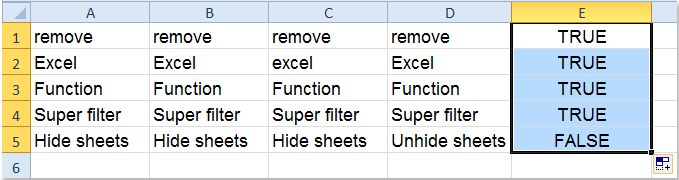
Porównaj dwa zakresy i sprawdź, czy komórki są równe, czy nie
Z Kutools dla programu Excel'S Porównaj komórki narzędzie, możesz szybko znaleźć te same lub różne wartości między dwiema komórkami. Kliknij, aby pobrać Kutools dla programu Excel!
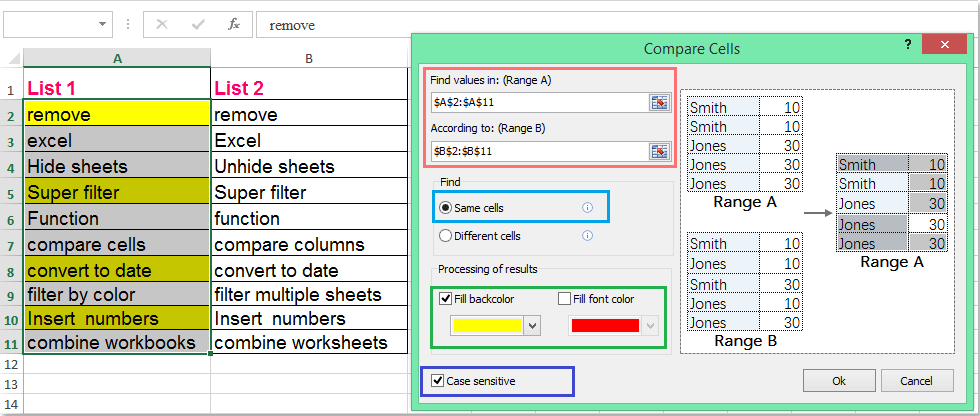
Kutools dla programu Excel: z ponad 300 poręcznymi dodatkami do programu Excel, które można wypróbować bez ograniczeń w ciągu 30 dni. Pobierz i bezpłatną wersję próbną teraz!
Podobne artykuły:
Jak sprawdzić, czy liczba jest liczbą całkowitą w programie Excel?
Najlepsze narzędzia biurowe
Zwiększ swoje umiejętności Excela dzięki Kutools for Excel i doświadcz wydajności jak nigdy dotąd. Kutools dla programu Excel oferuje ponad 300 zaawansowanych funkcji zwiększających produktywność i oszczędzających czas. Kliknij tutaj, aby uzyskać funkcję, której najbardziej potrzebujesz...

Karta Office wprowadza interfejs z zakładkami do pakietu Office i znacznie ułatwia pracę
- Włącz edycję i czytanie na kartach w programach Word, Excel, PowerPoint, Publisher, Access, Visio i Project.
- Otwieraj i twórz wiele dokumentów w nowych kartach tego samego okna, a nie w nowych oknach.
- Zwiększa produktywność o 50% i redukuje setki kliknięć myszką każdego dnia!
