Jak automatycznie wypełnić datę w komórce, gdy sąsiednia komórka jest aktualizowana w programie Excel?
Czasami podczas aktualizowania komórki w określonej kolumnie możesz chcieć zaznaczyć ostatnią datę aktualizacji. W tym artykule zalecimy metodę VBA w celu rozwiązania tego problemu. Po zaktualizowaniu komórki sąsiednia komórka zostanie natychmiast automatycznie wypełniona bieżącą datą.
Automatycznie wypełnij bieżącą datę w komórce, gdy sąsiednia komórka zostanie zaktualizowana kodem VBA
Przypuśćmy, że dane, które chcesz zaktualizować, znajdują się w kolumnie B, a po zaktualizowaniu komórki w kolumnie B bieżąca data zostanie wypełniona w sąsiedniej komórce kolumny A. Zobacz zrzut ekranu:
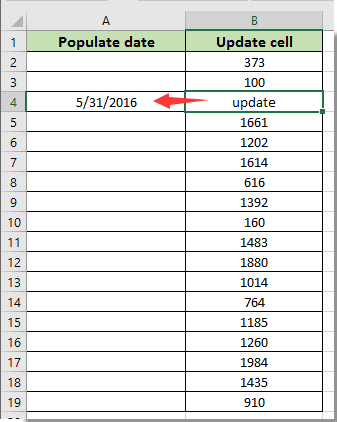
Możesz uruchomić następujący kod VBA, aby rozwiązać ten problem.
1. Kliknij prawym przyciskiem myszy kartę arkusza, dla którego chcesz automatycznie wypełnić datę na podstawie sąsiedniej zaktualizowanej komórki, a następnie kliknij Wyświetl kod z menu po kliknięciu prawym przyciskiem myszy.

2. W oknie Microsoft Visual Basic for Applications skopiuj i wklej poniższy kod VBA do okna Code.
Kod VBA: automatycznie wypełnij bieżącą datę w komórce, gdy sąsiednia komórka zostanie zaktualizowana
Private Sub Worksheet_Change(ByVal Target As Excel.Range)
'Updated by Extendoffice 2017/10/12
Dim xRg As Range, xCell As Range
On Error Resume Next
If (Target.Count = 1) Then
If (Not Application.Intersect(Target, Me.Range("B:B")) Is Nothing) Then _
Target.Offset(0, -1) = Date
Application.EnableEvents = False
Set xRg = Application.Intersect(Target.Dependents, Me.Range("B:B"))
If (Not xRg Is Nothing) Then
For Each xCell In xRg
xCell.Offset(0, -1) = Date
Next
End If
Application.EnableEvents = True
End If
End SubUwagi:
3. naciśnij inny + Q klucze w tym samym czasie, aby zamknąć Microsoft Visual Basic for Applications okno.
Odtąd podczas aktualizowania komórek w kolumnie B sąsiednia komórka w kolumnie A zostanie natychmiast wypełniona bieżącą datą. Zobacz zrzut ekranu:

Podobne artykuły:
- Jak automatycznie wypełnić inne komórki podczas wybierania wartości na liście rozwijanej programu Excel?
- Jak autouzupełnianie podczas pisania w rozwijanej liście programu Excel?
Najlepsze narzędzia biurowe
Zwiększ swoje umiejętności Excela dzięki Kutools for Excel i doświadcz wydajności jak nigdy dotąd. Kutools dla programu Excel oferuje ponad 300 zaawansowanych funkcji zwiększających produktywność i oszczędzających czas. Kliknij tutaj, aby uzyskać funkcję, której najbardziej potrzebujesz...

Karta Office wprowadza interfejs z zakładkami do pakietu Office i znacznie ułatwia pracę
- Włącz edycję i czytanie na kartach w programach Word, Excel, PowerPoint, Publisher, Access, Visio i Project.
- Otwieraj i twórz wiele dokumentów w nowych kartach tego samego okna, a nie w nowych oknach.
- Zwiększa produktywność o 50% i redukuje setki kliknięć myszką każdego dnia!
