Jak ustawić określoną komórkę jako obowiązkową przed zamknięciem skoroszytu?
Gdy udostępniasz skoroszyt innym użytkownikom w celu przeprowadzenia ankiety, która wymaga rejestracji prawdziwego nazwiska, na przykład każdy badany użytkownik musi wprowadzić swoje imię i nazwisko w B1. Ale czasami niektórzy użytkownicy mogą zamknąć skoroszyt po zbadaniu sprawy bez wpisywania swoich nazwisk. W tym artykule przedstawiam język VBA, aby uczynić określoną komórkę obowiązkową przed zamknięciem skoroszytu.
Ustaw komórkę jako obowiązkową za pomocą VBA
 Ustaw komórkę jako obowiązkową za pomocą VBA
Ustaw komórkę jako obowiązkową za pomocą VBA
1. Włącz skoroszyt zawierający obowiązkową komórkę i naciśnij Alt + F11 klucze do otwarcia Microsoft Visual Basic for Applications okno.
2. w Projekty okienku, kliknij dwukrotnie Ten zeszyti przejdź do wyboru skoroszyt i Przed Zamknij z prawej listy sekcji, a następnie wklej poniższy kod do skryptu. Zobacz zrzut ekranu:
VBA: Ustaw komórkę jako obowiązkową
If Cells(1, 2).Value = "" Then
MsgBox "Cell B1 requires user input", vbInformation, "Kutools for Excel"
Cancel = True
End If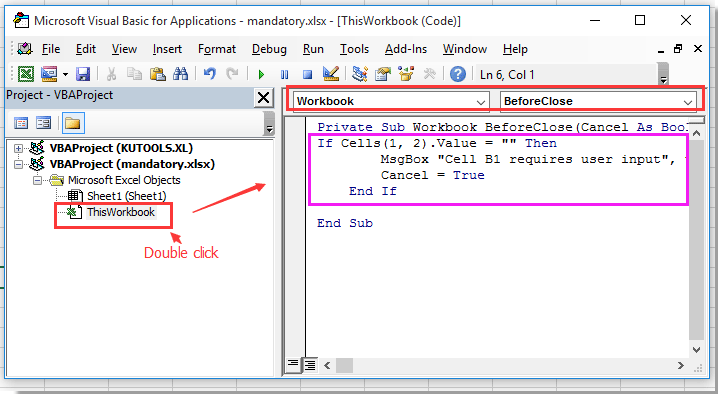
3. Następnie zapisz ten kod i zamknij wyskakujące okno. Teraz, jeśli komórka B1 jest pusta po zamknięciu skoroszytu, pojawi się poniższe okno dialogowe przypominające o wpisaniu czegoś w B1. Zobacz zrzut ekranu:
Wskazówka: Możesz zmienić komórkę B1 na inne, które chcesz.
Najlepsze narzędzia biurowe
Zwiększ swoje umiejętności Excela dzięki Kutools for Excel i doświadcz wydajności jak nigdy dotąd. Kutools dla programu Excel oferuje ponad 300 zaawansowanych funkcji zwiększających produktywność i oszczędzających czas. Kliknij tutaj, aby uzyskać funkcję, której najbardziej potrzebujesz...

Karta Office wprowadza interfejs z zakładkami do pakietu Office i znacznie ułatwia pracę
- Włącz edycję i czytanie na kartach w programach Word, Excel, PowerPoint, Publisher, Access, Visio i Project.
- Otwieraj i twórz wiele dokumentów w nowych kartach tego samego okna, a nie w nowych oknach.
- Zwiększa produktywność o 50% i redukuje setki kliknięć myszką każdego dnia!
