Jak wyświetlić odpowiednią nazwę najwyższego wyniku w programie Excel?
Przypuśćmy, że mam zakres danych, który zawiera dwie kolumny - kolumnę z nazwiskiem i odpowiadającą jej kolumnę wyników, teraz chcę uzyskać nazwisko osoby, która uzyskała najwyższy wynik. Czy są jakieś dobre sposoby szybkiego rozwiązania tego problemu w programie Excel?
Wyświetl odpowiednią nazwę najwyższego wyniku za pomocą formuł
 Wyświetl odpowiednią nazwę najwyższego wyniku za pomocą formuł
Wyświetl odpowiednią nazwę najwyższego wyniku za pomocą formuł
Aby uzyskać imię i nazwisko osoby, która uzyskała najwyższy wynik, poniższe formuły mogą pomóc w uzyskaniu wyniku.
Wprowadź tę formułę: =INDEX(A2:A14,MATCH(MAX(B2:B14),B2:B14,FALSE),)&" Scored "&MAX(B2:B14) do pustej komórki, w której chcesz wyświetlić nazwę, a następnie naciśnij Wchodzę klawisz, aby zwrócić wynik w następujący sposób:
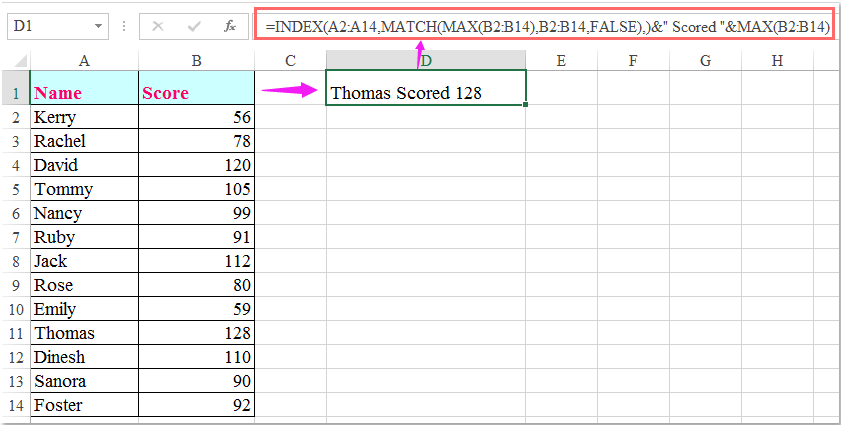
Uwagi:
1. W powyższym wzorze A2: A14 to lista nazw, z której chcesz pobrać nazwę, a B2: B14 to lista wyników.
2. Powyższa formuła może uzyskać imię tylko wtedy, gdy istnieje więcej niż jedno nazwisko o takich samych najwyższych wynikach. Aby uzyskać wszystkie nazwiska, które uzyskały najwyższy wynik, skorzystaj z poniższej formuły tablicowej.
Wprowadź tę formułę:
=INDEX($A$2:$A$14,SMALL(IF($B$2:$B$14=MAX($B$2:$B$14),ROW($B$2:$B$14)-1),ROW(B2)-1)), a następnie naciśnij Ctrl + Shift + Enter klucze razem, aby wyświetlić imię, a następnie wybierz komórkę formuły i przeciągnij uchwyt wypełniania w dół, aż pojawi się wartość błędu, wszystkie nazwiska, które uzyskały najwyższy wynik, są wyświetlane jak na poniższym zrzucie ekranu:
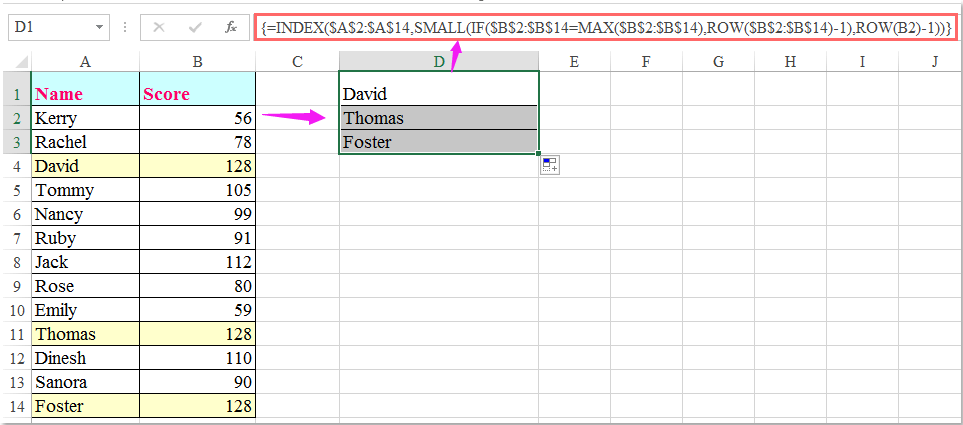
Najlepsze narzędzia biurowe
Zwiększ swoje umiejętności Excela dzięki Kutools for Excel i doświadcz wydajności jak nigdy dotąd. Kutools dla programu Excel oferuje ponad 300 zaawansowanych funkcji zwiększających produktywność i oszczędzających czas. Kliknij tutaj, aby uzyskać funkcję, której najbardziej potrzebujesz...

Karta Office wprowadza interfejs z zakładkami do pakietu Office i znacznie ułatwia pracę
- Włącz edycję i czytanie na kartach w programach Word, Excel, PowerPoint, Publisher, Access, Visio i Project.
- Otwieraj i twórz wiele dokumentów w nowych kartach tego samego okna, a nie w nowych oknach.
- Zwiększa produktywność o 50% i redukuje setki kliknięć myszką każdego dnia!
