Jak wyróżnić zduplikowane wartości w różnych kolorach w programie Excel?
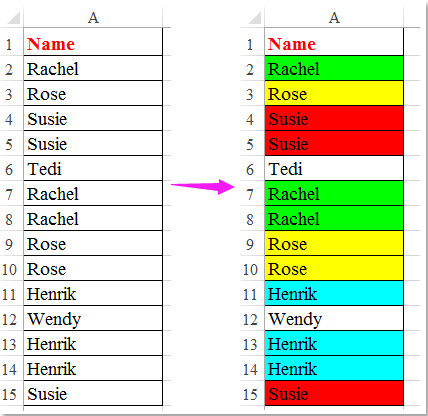
W Excelu możemy łatwo podświetlić zduplikowane wartości w kolumnie jednym kolorem, używając Formatowanie warunkowe, ale czasami musimy podświetlić zduplikowane wartości różnymi kolorami, aby szybko i łatwo rozpoznać duplikaty, jak pokazano na poniższym zrzucie ekranu. Jak możesz rozwiązać to zadanie w programie Excel?
Podświetl zduplikowane wartości w kolumnie o różnych kolorach za pomocą kodu VBA
 Podświetl zduplikowane wartości w kolumnie o różnych kolorach za pomocą kodu VBA
Podświetl zduplikowane wartości w kolumnie o różnych kolorach za pomocą kodu VBA
W rzeczywistości nie ma bezpośredniego sposobu, aby zakończyć tę pracę w programie Excel, ale poniższy kod VBA może ci pomóc, wykonaj następujące czynności:
1. Wybierz kolumnę wartości, które chcesz podświetlić duplikaty z różnymi kolorami, a następnie przytrzymaj ALT + F11 klawisze, aby otworzyć Microsoft Visual Basic for Applications okno.
2. Kliknij wstawka > Modułi wklej następujący kod w Moduł Okno.
Kod VBA: Podświetl zduplikowane wartości w różnych kolorach:
Sub ColorCompanyDuplicates()
'Updateby Extendoffice
Dim xRg As Range
Dim xTxt As String
Dim xCell As Range
Dim xChar As String
Dim xCellPre As Range
Dim xCIndex As Long
Dim xCol As Collection
Dim I As Long
On Error Resume Next
If ActiveWindow.RangeSelection.Count > 1 Then
xTxt = ActiveWindow.RangeSelection.AddressLocal
Else
xTxt = ActiveSheet.UsedRange.AddressLocal
End If
Set xRg = Application.InputBox("please select the data range:", "Kutools for Excel", xTxt, , , , , 8)
If xRg Is Nothing Then Exit Sub
xCIndex = 2
Set xCol = New Collection
For Each xCell In xRg
On Error Resume Next
xCol.Add xCell, xCell.Text
If Err.Number = 457 Then
xCIndex = xCIndex + 1
Set xCellPre = xCol(xCell.Text)
If xCellPre.Interior.ColorIndex = xlNone Then xCellPre.Interior.ColorIndex = xCIndex
xCell.Interior.ColorIndex = xCellPre.Interior.ColorIndex
ElseIf Err.Number = 9 Then
MsgBox "Too many duplicate companies!", vbCritical, "Kutools for Excel"
Exit Sub
End If
On Error GoTo 0
Next
End Sub
3. A następnie naciśnij F5 klucz do uruchomienia tego kodu, a okno zachęty przypomni Ci o wybraniu zakresu danych, który chcesz podświetlić zduplikowane wartości, zobacz zrzut ekranu:

4. Następnie kliknij OK przycisk, wszystkie zduplikowane wartości zostały wyróżnione różnymi kolorami, patrz zrzut ekranu:
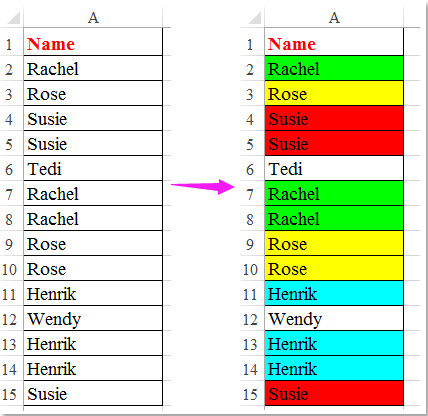
Najlepsze narzędzia biurowe
Zwiększ swoje umiejętności Excela dzięki Kutools for Excel i doświadcz wydajności jak nigdy dotąd. Kutools dla programu Excel oferuje ponad 300 zaawansowanych funkcji zwiększających produktywność i oszczędzających czas. Kliknij tutaj, aby uzyskać funkcję, której najbardziej potrzebujesz...

Karta Office wprowadza interfejs z zakładkami do pakietu Office i znacznie ułatwia pracę
- Włącz edycję i czytanie na kartach w programach Word, Excel, PowerPoint, Publisher, Access, Visio i Project.
- Otwieraj i twórz wiele dokumentów w nowych kartach tego samego okna, a nie w nowych oknach.
- Zwiększa produktywność o 50% i redukuje setki kliknięć myszką każdego dnia!
