Jak dwukrotnie kliknąć komórkę i dodać 1 do tej wartości komórki w programie Excel?
W tym artykule pokażemy metodę automatycznego dodawania 1 do wartości komórki poprzez dwukrotne kliknięcie w programie Excel.
Kliknij dwukrotnie komórkę i dodaj 1 z kodem VBA
Kliknij dwukrotnie komórkę i dodaj 1 z kodem VBA
Poniższy kod VBA może pomóc w dodaniu 1 do wartości komórki po dwukrotnym kliknięciu. Wykonaj następujące czynności.
1. Kliknij prawym przyciskiem myszy kartę arkusza, do której wartości komórek chcesz dodać 1, klikając dwukrotnie. Następnie kliknij Wyświetl kod z menu po kliknięciu prawym przyciskiem myszy.
2. W wyskakującym okienku Microsoft Visual Basic for Applications okno, skopiuj i wklej poniższy kod VBA do okna Code.
Kod VBA: dodaj 1 do wartości komórki, klikając dwukrotnie
Private Sub Worksheet_BeforeDoubleClick(ByVal Target As Range, Cancel As Boolean)
On Error Resume Next
If Not Intersect(Target, Range("A1")) Is Nothing Then
Range("A1").Value = Range("A1").Value + 1
Cancel = True
End If
End Sub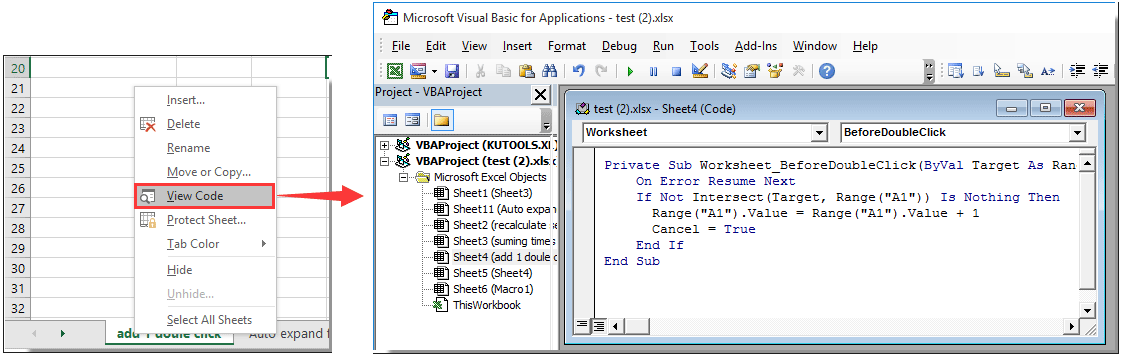
Note: W kodzie A1 to komórka, do której dodasz numer 1 po dwukrotnym kliknięciu.
3. wciśnij inny + Q klawisze jednocześnie, aby zamknąć okno Microsoft Visual Basic for Applications.
Teraz kliknij dwukrotnie komórkę A1 doda 1 do istniejącej wartości, jak pokazano poniżej.
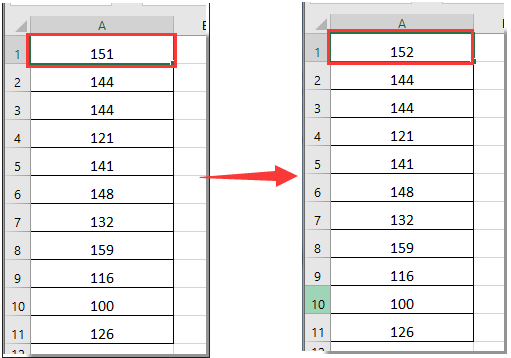
Powiązane artykuły:
- Jak automatycznie dodawać / wprowadzać aktualną datę / godzinę w komórce za pomocą dwukrotnego kliknięcia w programie Excel?
- Jak dodać znacznik wyboru w komórce za pomocą dwukrotnego kliknięcia w programie Excel?
Najlepsze narzędzia biurowe
Zwiększ swoje umiejętności Excela dzięki Kutools for Excel i doświadcz wydajności jak nigdy dotąd. Kutools dla programu Excel oferuje ponad 300 zaawansowanych funkcji zwiększających produktywność i oszczędzających czas. Kliknij tutaj, aby uzyskać funkcję, której najbardziej potrzebujesz...

Karta Office wprowadza interfejs z zakładkami do pakietu Office i znacznie ułatwia pracę
- Włącz edycję i czytanie na kartach w programach Word, Excel, PowerPoint, Publisher, Access, Visio i Project.
- Otwieraj i twórz wiele dokumentów w nowych kartach tego samego okna, a nie w nowych oknach.
- Zwiększa produktywność o 50% i redukuje setki kliknięć myszką każdego dnia!

