Jak zwiększyć lub zwiększyć odwołanie do komórki przez X w programie Excel?
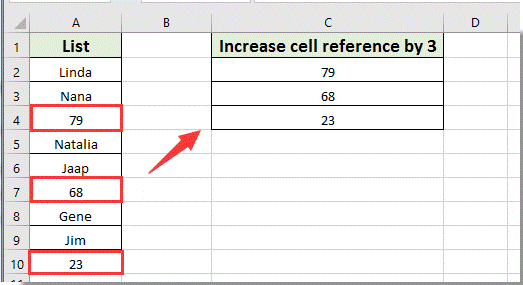
Domyślnie podczas wypełniania formuł w kolumnie lub w wierszu odwołania do komórek w formułach są zwiększane tylko o jeden. Jak pokazano na poniższym zrzucie ekranu, jak zwiększyć względne odwołania do komórek o 3 lub więcej niż 1 podczas wypełniania formuł? Ten artykuł pokaże Ci, jak to osiągnąć.
Zwiększ lub zwiększ odwołanie do komórki o X w programie Excel za pomocą formuł
Zwiększ lub zwiększ odwołanie do komórki o X w programie Excel za pomocą formuł
Poniższe formuły mogą pomóc w zwiększeniu odwołań do komórek o X w programie Excel. Wykonaj następujące czynności.
Aby wypełnić kolumnę, musisz:
1. Wybierz pustą komórkę do umieszczenia pierwszego wyniku, a następnie wprowadź formułę = PRZESUNIĘCIE ($ A $ 3, (WIERSZ () - 1) * 3,0) do paska formuły, a następnie naciśnij Wchodzę klucz. Zobacz zrzut ekranu:

Note: W formule 3 $ A $ to bezwzględne odniesienie do pierwszej komórki, którą musisz uzyskać w określonej kolumnie, liczba 1 wskazuje wiersz komórki, w której wprowadzono formułę, a 3 to liczba wierszy, które zwiększysz.
2. Kontynuuj wybieranie komórki wynikowej, a następnie przeciągnij uchwyt wypełnienia w dół kolumny, aby uzyskać wszystkie potrzebne wyniki.
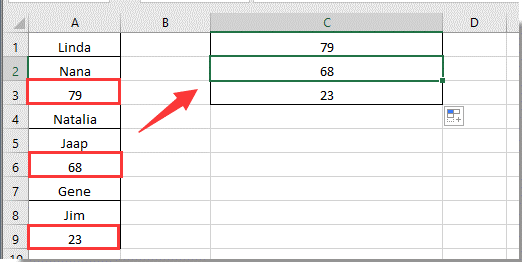
Aby wypełnić wiersz, musisz:
1. Wybierz pustą komórkę, wprowadź formułę = PRZESUNIĘCIE ($ C $ 1,0, (KOLUMNA () - 1) * 3) do paska formuły, a następnie naciśnij Wchodzę klucz. Zobacz zrzut ekranu:
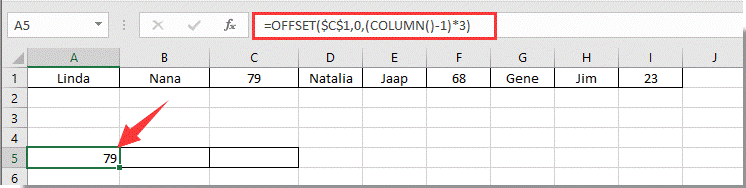
2. Następnie przeciągnij komórkę wyników w poprzek wiersza, aby uzyskać potrzebne wyniki.
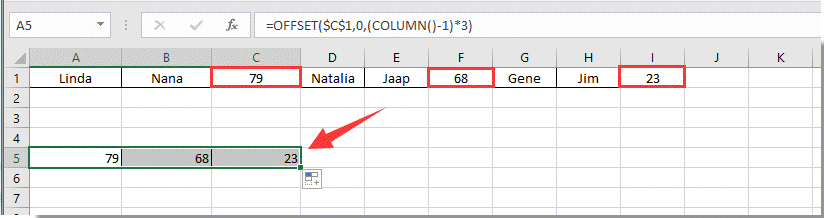
Note: W formule $ C $ 1 to bezwzględne odniesienie do pierwszej komórki, którą musisz uzyskać w określonym wierszu, liczba 1 wskazuje kolumnę komórki, w której wprowadzono formułę, a 3 to liczba kolumn, które zwiększysz. Zmień je według potrzeb.
Z łatwością konwertuj odwołania do formuł zbiorczo (na przykład względne na bezwzględne) w programie Excel:
Połączenia Kutools dla programu Excel's Konwertuj odniesienia narzędzie pomaga łatwo konwertować wszystkie odwołania do formuł w wybranym zakresie, na przykład konwertować wszystkie względne na bezwzględne naraz w programie Excel.
Pobierz teraz Kutools dla Excela! (30-dniowy darmowy szlak)

Powiązany artykuł:
Najlepsze narzędzia biurowe
Zwiększ swoje umiejętności Excela dzięki Kutools for Excel i doświadcz wydajności jak nigdy dotąd. Kutools dla programu Excel oferuje ponad 300 zaawansowanych funkcji zwiększających produktywność i oszczędzających czas. Kliknij tutaj, aby uzyskać funkcję, której najbardziej potrzebujesz...

Karta Office wprowadza interfejs z zakładkami do pakietu Office i znacznie ułatwia pracę
- Włącz edycję i czytanie na kartach w programach Word, Excel, PowerPoint, Publisher, Access, Visio i Project.
- Otwieraj i twórz wiele dokumentów w nowych kartach tego samego okna, a nie w nowych oknach.
- Zwiększa produktywność o 50% i redukuje setki kliknięć myszką każdego dnia!
