Jak sumować na podstawie kryteriów kolumn i wierszy w programie Excel?
Mam zakres danych, który zawiera nagłówki wierszy i kolumn, teraz chcę wziąć sumę komórek, które spełniają kryteria zarówno kolumny, jak i nagłówka wiersza. Na przykład, aby zsumować komórki, których kryterium kolumny to Tom, a kryterium wiersza to luty, jak pokazano na zrzucie ekranu. W tym artykule omówię kilka przydatnych formuł, aby go rozwiązać.
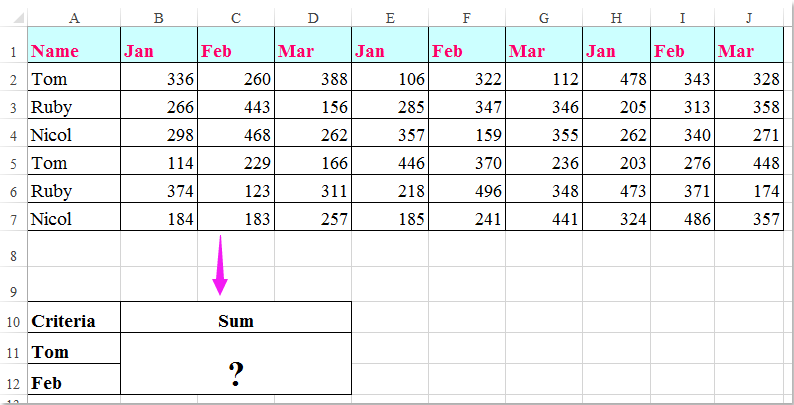
Sumuj komórki na podstawie kryteriów kolumn i wierszy za pomocą formuł
 Sumuj komórki na podstawie kryteriów kolumn i wierszy za pomocą formuł
Sumuj komórki na podstawie kryteriów kolumn i wierszy za pomocą formuł
Tutaj możesz zastosować następujące formuły, aby zsumować komórki na podstawie kryteriów kolumny i wiersza, wykonaj następujące czynności:
Wprowadź dowolną z poniższych formuł do pustej komórki, w której chcesz wyprowadzić wynik:
=SUMPRODUCT((A2:A7="Tom")*(B1:J1="Feb")*(B2:J7))
=SUM(IF(B1:J1="Feb",IF(A2:A7="Tom",B2:J7)))
A następnie naciśnij Shift + Ctrl + Enter klucze razem, aby uzyskać wynik, patrz zrzut ekranu:

Note: W powyższych wzorach: Tomek i luty to kryteria dotyczące kolumn i wierszy oparte na A2: A7, B1: J1 czy nagłówki kolumn i nagłówki wierszy zawierają kryteria, B2: J7 to zakres danych, który chcesz zsumować.
Najlepsze narzędzia biurowe
Zwiększ swoje umiejętności Excela dzięki Kutools for Excel i doświadcz wydajności jak nigdy dotąd. Kutools dla programu Excel oferuje ponad 300 zaawansowanych funkcji zwiększających produktywność i oszczędzających czas. Kliknij tutaj, aby uzyskać funkcję, której najbardziej potrzebujesz...

Karta Office wprowadza interfejs z zakładkami do pakietu Office i znacznie ułatwia pracę
- Włącz edycję i czytanie na kartach w programach Word, Excel, PowerPoint, Publisher, Access, Visio i Project.
- Otwieraj i twórz wiele dokumentów w nowych kartach tego samego okna, a nie w nowych oknach.
- Zwiększa produktywność o 50% i redukuje setki kliknięć myszką każdego dnia!
