Jak zachować pustą komórkę podczas stosowania formuły do czasu wprowadzenia danych w programie Excel?
W programie Excel, jeśli zastosujesz formułę do zakresu kolumn, wynik zostanie wyświetlony jako zero, podczas gdy komórki odniesienia są puste w formule. Ale w tym przypadku chcę, aby komórka była pusta podczas stosowania formuły, dopóki komórka odniesienia nie zostanie wprowadzona z danymi, jeśli są jakieś sztuczki, aby to obsłużyć?
Pozostaw komórkę pustą do czasu wprowadzenia danych
 Pozostaw komórkę pustą do czasu wprowadzenia danych
Pozostaw komórkę pustą do czasu wprowadzenia danych
W rzeczywistości istnieje formuła, która może pomóc w utrzymaniu pustej komórki formuły do czasu wprowadzenia danych do komórek odniesienia.
Na przykład tutaj, aby obliczyć różnicę między kolumną Wartość 1 i kolumną Wartość 2 w kolumnie Różnice, i chcesz, aby komórka była pusta, jeśli w kolumnie Wartość 1 i kolumnie Wartość2 znajdują się puste komórki.
Wybierz pierwszą komórkę, w której chcesz umieścić obliczony wynik, wpisz tę formułę = JEŻELI (LUB (CZY.PUSTE (A2); PUSTE (B2)); „”; A2-B2)i przeciągnij uchwyt wypełniania w dół, aby zastosować tę formułę do potrzebnych komórek.
W formule A2 i B2 to komórki odniesienia w formule, którą chcesz zastosować, A2-B2 to obliczenia, których chcesz użyć.
Wstaw wsadowo puste wiersze lub kolumny w określonym przedziale czasu w zakresie programu Excel |
| Jeśli chcesz wstawić puste wiersze w co drugim wierszu, może być konieczne wstawianie ich jeden po drugim, ale rozszerzenie Wstaw puste wiersze i kolumny of Kutools dla programu Excel może rozwiązać tę pracę w kilka sekund. Kliknij na 30-dniowy bezpłatny okres próbny! |
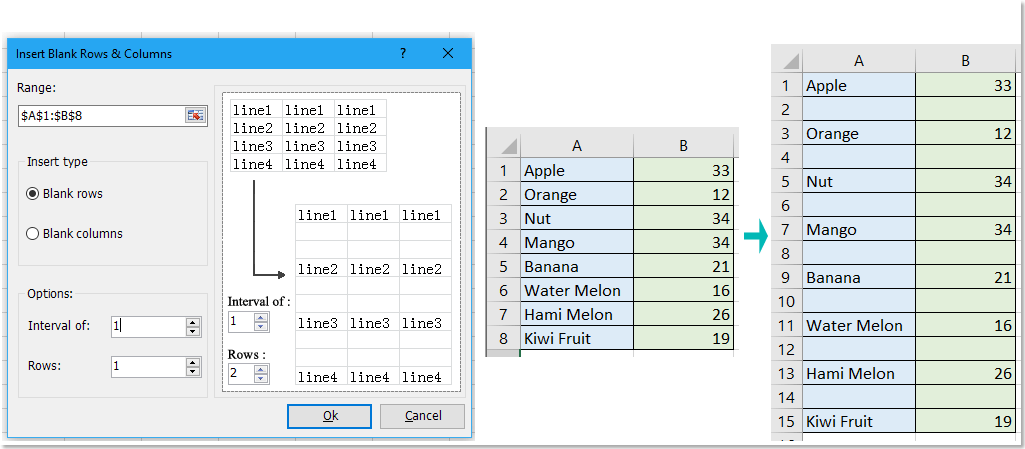 |
| Kutools dla programu Excel: z ponad 300 poręcznymi dodatkami do Excela, możesz wypróbować bez ograniczeń w 30 dniach. |
Najlepsze narzędzia biurowe
Zwiększ swoje umiejętności Excela dzięki Kutools for Excel i doświadcz wydajności jak nigdy dotąd. Kutools dla programu Excel oferuje ponad 300 zaawansowanych funkcji zwiększających produktywność i oszczędzających czas. Kliknij tutaj, aby uzyskać funkcję, której najbardziej potrzebujesz...

Karta Office wprowadza interfejs z zakładkami do pakietu Office i znacznie ułatwia pracę
- Włącz edycję i czytanie na kartach w programach Word, Excel, PowerPoint, Publisher, Access, Visio i Project.
- Otwieraj i twórz wiele dokumentów w nowych kartach tego samego okna, a nie w nowych oknach.
- Zwiększa produktywność o 50% i redukuje setki kliknięć myszką każdego dnia!
