Jak policzyć maksymalną liczbę kolejnych liczb dodatnich / ujemnych w programie Excel?
Jeśli masz listę danych, które łączą się z liczbami dodatnimi i ujemnymi, a teraz chcesz policzyć maksymalną liczbę kolejnych liczb dodatnich i ujemnych, jak pokazano na poniższym zrzucie ekranu, jak możesz sobie z tym poradzić w programie Excel?

Policz maksymalną liczbę kolejnych liczb dodatnich i ujemnych za pomocą formuł tablicowych
Policz maksymalną liczbę kolejnych liczb dodatnich i ujemnych za pomocą formuł tablicowych
Aby uzyskać maksymalną liczbę kolejnych liczb dodatnich i ujemnych, zastosuj następujące formuły tablicowe:
Policz maksymalną liczbę kolejnych liczb dodatnich:
Wprowadź tę formułę do komórki, w której chcesz uzyskać wynik:
=MAX(FREQUENCY(IF(A2:A20>0,ROW(A2:A20)),IF(A2:A20<=0,ROW(A2:A20)))), a następnie naciśnij Ctrl + Shift + Enter klucze razem, a otrzymasz poprawny wynik, jak potrzebujesz, patrz zrzut ekranu:
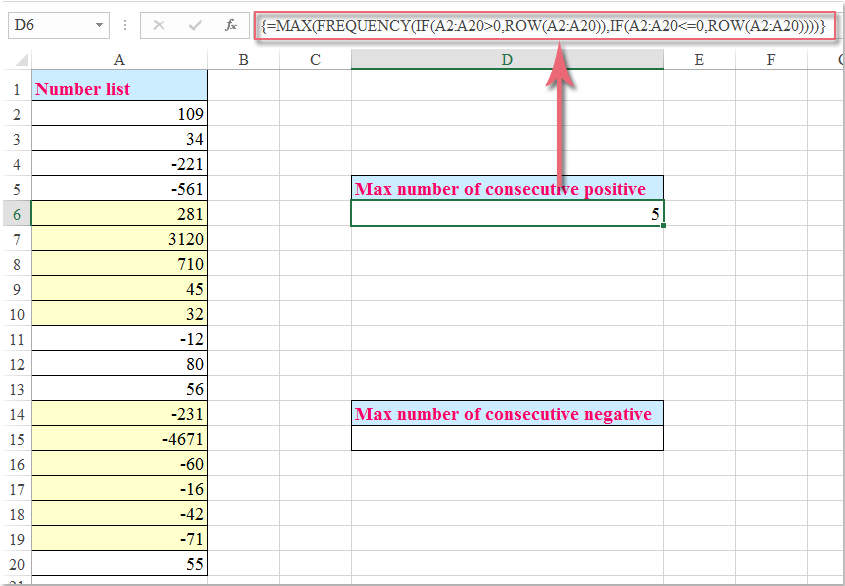
Policz maksymalną liczbę kolejnych liczb ujemnych:
Wprowadź tę formułę do komórki, w której chcesz uzyskać wynik:
=MAX(FREQUENCY(IF(A2:A20<0,ROW(A2:A20)),IF(A2:A20>=0,ROW(A2:A20)))), a następnie naciśnij Ctrl + Shift + Enter klucze jednocześnie, a otrzymasz wynik, jakiego potrzebujesz, patrz zrzut ekranu:

Note: W powyższych wzorach A2: A20 to lista zakresu komórek, którego chcesz użyć.
Najlepsze narzędzia biurowe
Zwiększ swoje umiejętności Excela dzięki Kutools for Excel i doświadcz wydajności jak nigdy dotąd. Kutools dla programu Excel oferuje ponad 300 zaawansowanych funkcji zwiększających produktywność i oszczędzających czas. Kliknij tutaj, aby uzyskać funkcję, której najbardziej potrzebujesz...

Karta Office wprowadza interfejs z zakładkami do pakietu Office i znacznie ułatwia pracę
- Włącz edycję i czytanie na kartach w programach Word, Excel, PowerPoint, Publisher, Access, Visio i Project.
- Otwieraj i twórz wiele dokumentów w nowych kartach tego samego okna, a nie w nowych oknach.
- Zwiększa produktywność o 50% i redukuje setki kliknięć myszką każdego dnia!

