Jak pominąć pasującą wartość z innego arkusza Google?
Przypuśćmy, że masz następujące dwa pliki arkuszy Google, teraz musisz przeoczyć pasującą wartość w jednym pliku z innego, czy masz jakieś dobre rozwiązania, aby to zakończyć?
Wyszukaj pasującą wartość z innego arkusza Google z formułą

Wyszukaj pasującą wartość z innego arkusza Google z formułą
Poniższa formuła może pomóc w wyodrębnieniu pasujących wartości na podstawie jednej kolumny klucza, wykonaj następujące czynności:
1. Wprowadź tę formułę: =IFERROR(vlookup(A2,IMPORTRANGE("https://docs.google.com/spreadsheets/d/1Plv5B3v3VfPtdWSJ4zFM6DKPY0MhcCxiYS0vYrxORHE/edit#gid=543140280","my data!A2:B12"),2,false),) do pustej komórki, w której chcesz przeoczyć pasującą wartość.
Note: W powyższym wzorze:
- A2 to komórka, którą chcesz przeoczyć jej pasującą wartość;
- https://docs.google.com/spreadsheets/d/1Plv5B3v3VfPtdWSJ4zFM6DKPY0MhcCxiYS0vYrxORHE/edit#gid=543140280 to adres pliku, z którego chcesz przeglądać;
- moje dane! A2: B12: to nazwa arkusza i zakres komórek, z których chcesz wyszukiwać;
- 2: wskazuje numer kolumny, do której zwracana jest dopasowana wartość.
2. Następnie naciśnij Wchodzę klucz, aby uzyskać pierwszy wynik, patrz zrzut ekranu:

3. A następnie wybierz komórkę formuły i przeciągnij uchwyt wypełniania w dół do komórek, które chcesz wyodrębnić pasującą wartość, jak potrzebujesz, patrz zrzut ekranu:
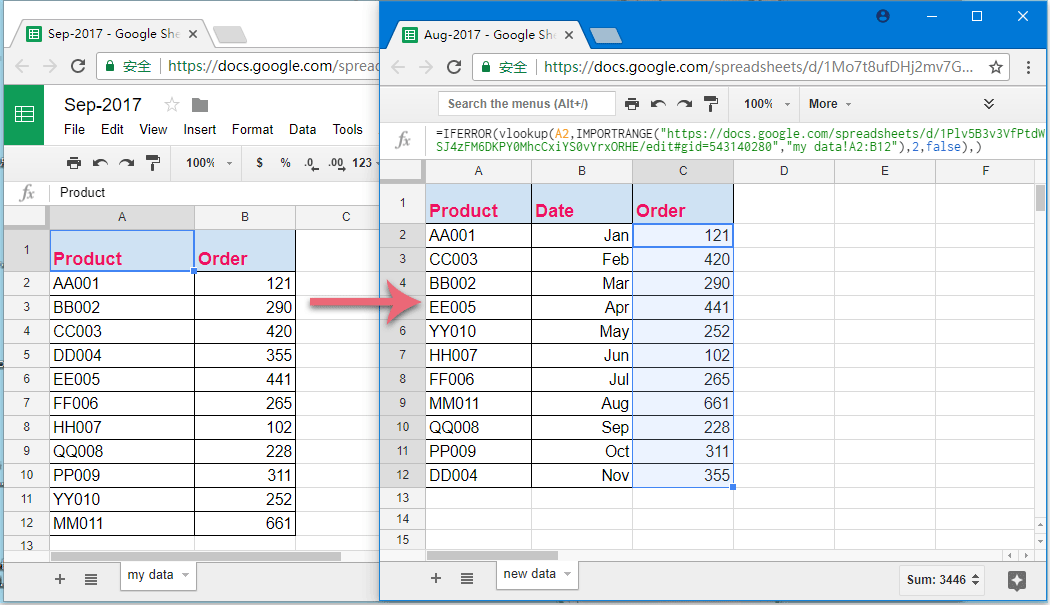
Najlepsze narzędzia biurowe
Zwiększ swoje umiejętności Excela dzięki Kutools for Excel i doświadcz wydajności jak nigdy dotąd. Kutools dla programu Excel oferuje ponad 300 zaawansowanych funkcji zwiększających produktywność i oszczędzających czas. Kliknij tutaj, aby uzyskać funkcję, której najbardziej potrzebujesz...

Karta Office wprowadza interfejs z zakładkami do pakietu Office i znacznie ułatwia pracę
- Włącz edycję i czytanie na kartach w programach Word, Excel, PowerPoint, Publisher, Access, Visio i Project.
- Otwieraj i twórz wiele dokumentów w nowych kartach tego samego okna, a nie w nowych oknach.
- Zwiększa produktywność o 50% i redukuje setki kliknięć myszką każdego dnia!

