Jak ustawić kolor komórki równy kolorowi innej komórki w programie Excel?
Jeśli chcesz dopasować kolor komórki do innego, może Ci pomóc metoda opisana w tym artykule.
Ustaw kolor komórki równy kolorowi innej komórki z kodem VBA
Ustaw kolor komórki równy kolorowi innej komórki z kodem VBA
Poniższa metoda VBA może pomóc w ustawieniu koloru komórki równego innemu w programie Excel. Wykonaj następujące czynności.
1. W arkuszu roboczym musisz dopasować kolor dwóch komórek, kliknij prawym przyciskiem myszy kartę arkusza, a następnie kliknij Wyświetl kod z menu po kliknięciu prawym przyciskiem myszy. Zobacz zrzut ekranu:
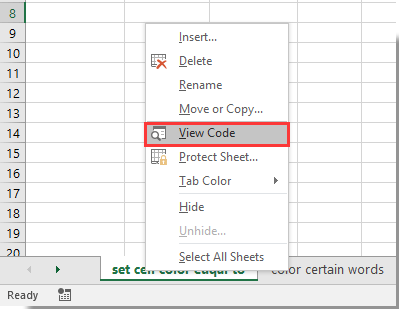
2. W otwarciu Microsoft Visual Basic for Applications musisz skopiować i wkleić kod VBA do okna Code.
Kod VBA: ustaw kolor komórki równy innemu kolorowi komórki
Private Sub Worksheet_SelectionChange(ByVal Target As Range)
Me.Range("C1").Interior.Color = Me.Range("A1").Interior.Color
End SubNote: W kodzie A1 to komórka zawierająca kolor wypełnienia, który dopasujesz do C1. Zmień je w zależności od potrzeb.
Następnie komórka C1 jest wypełniona tym samym kolorem komórki A1, jak pokazano poniżej.
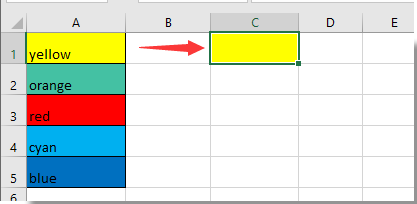
Odtąd, po zmianie koloru wypełnienia w A1, C1 zostanie automatycznie dopasowany do tego samego koloru.
Podobne artykuły:
- Jak ustawić nazwę karty arkusza równą wartości komórki w programie Excel?
- Jak zmienić wartość na podstawie koloru komórki w programie Excel?
- Jak zmienić kolor komórki po kliknięciu lub wybraniu komórki w programie Excel?
Najlepsze narzędzia biurowe
Zwiększ swoje umiejętności Excela dzięki Kutools for Excel i doświadcz wydajności jak nigdy dotąd. Kutools dla programu Excel oferuje ponad 300 zaawansowanych funkcji zwiększających produktywność i oszczędzających czas. Kliknij tutaj, aby uzyskać funkcję, której najbardziej potrzebujesz...

Karta Office wprowadza interfejs z zakładkami do pakietu Office i znacznie ułatwia pracę
- Włącz edycję i czytanie na kartach w programach Word, Excel, PowerPoint, Publisher, Access, Visio i Project.
- Otwieraj i twórz wiele dokumentów w nowych kartach tego samego okna, a nie w nowych oknach.
- Zwiększa produktywność o 50% i redukuje setki kliknięć myszką każdego dnia!

