Jak ograniczyć wynik formuły do wartości maksymalnej lub minimalnej w programie Excel?
Oto kilka komórek, które trzeba wprowadzić, a teraz chcę użyć formuły do podsumowania komórek, ale ograniczyć wynik do wartości maksymalnej, takiej jak 100. Innymi słowy, jeśli suma jest mniejsza niż 100, wyświetl sumę, w przeciwnym razie wyświetl 100.
Ogranicz wynik formuły do wartości maksymalnej lub minimalnej
Ogranicz wynik formuły do wartości maksymalnej lub minimalnej
Aby obsłużyć to zadanie, wystarczy zastosować funkcję Max lub Min w programie Excel.
Ogranicz wynik formuły do wartości maksymalnej (100)
Wybierz komórkę, w której chcesz umieścić formułę, wpisz tę formułę = MIN (100; (SUMA (A5: A10))), A5: A10 to zakres komórek, który zsumujesz, i naciśnij Wchodzę. Teraz, jeśli suma jest większa niż 100, wyświetli 100, jeśli nie, wyświetli sumę.
| Suma jest większa niż 100, pokaż 100 |
 |
| Sumowanie jest mniejsze niż 100, pokaż sumę |
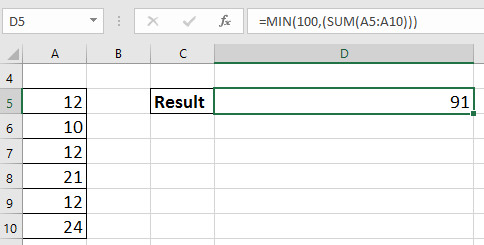 |
Ogranicz wynik formuły do wartości minimalnej (20)
Wybierz komórkę, w której umieszczasz formułę, wpisz to = MAKS (20; (SUMA (A5: A10))), A5: A10 to zakres komórek, który zsumujesz, i naciśnij Wchodzę. Teraz, jeśli suma jest mniejsza niż 20, wyświetli 20; jeśli nie, wyświetl podsumowanie.
| Suma jest mniejsza niż 20, pokaż 20 |
 |
| Suma jest większa niż 20, pokaż sumę |
 |
Najlepsze narzędzia biurowe
Zwiększ swoje umiejętności Excela dzięki Kutools for Excel i doświadcz wydajności jak nigdy dotąd. Kutools dla programu Excel oferuje ponad 300 zaawansowanych funkcji zwiększających produktywność i oszczędzających czas. Kliknij tutaj, aby uzyskać funkcję, której najbardziej potrzebujesz...

Karta Office wprowadza interfejs z zakładkami do pakietu Office i znacznie ułatwia pracę
- Włącz edycję i czytanie na kartach w programach Word, Excel, PowerPoint, Publisher, Access, Visio i Project.
- Otwieraj i twórz wiele dokumentów w nowych kartach tego samego okna, a nie w nowych oknach.
- Zwiększa produktywność o 50% i redukuje setki kliknięć myszką każdego dnia!
