Jak zwrócić wartość, jeśli dana wartość istnieje w określonym zakresie w programie Excel?
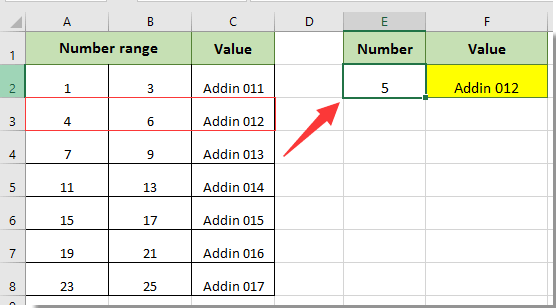
Jak pokazano na lewym zrzucie ekranu, jeśli podana liczba 5 znajduje się w pewnym zakresie liczb, jak zwrócić wartość w sąsiedniej komórce. Metoda formuły opisana w tym artykule może Ci w tym pomóc.
Zwróć wartość, jeśli dana wartość istnieje w określonym zakresie, używając formuły
Zwróć wartość, jeśli dana wartość istnieje w określonym zakresie, używając formuły
Zastosuj następującą formułę, aby zwrócić wartość, jeśli dana wartość istnieje w pewnym zakresie w programie Excel.
1. Wybierz pustą komórkę, wprowadź formułę = WYSZUKAJ.PIONOWO (E2; A2: C8,3; PRAWDA) do paska formuły, a następnie naciśnij Wchodzę klucz. Zobacz zrzut ekranu:
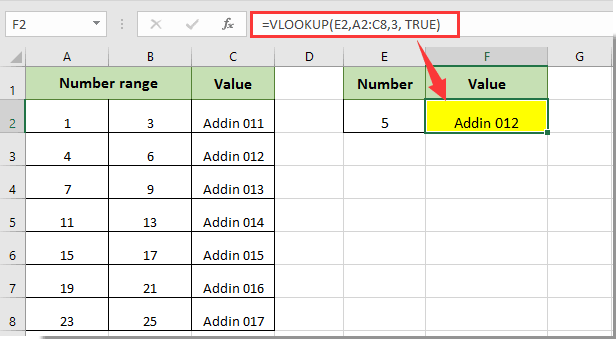
Możesz zobaczyć, że podana liczba 5 należy do zakresu liczbowego 4-6, a następnie odpowiednia wartość Addin 012 w sąsiedniej komórce jest umieszczana w wybranej komórce natychmiast, jak pokazano na powyższym zrzucie ekranu.
Uwagi: We wzorze E2 to komórka zawierająca podaną liczbę, A2: C8 zawiera zakres liczb i wartość, którą zwrócisz na podstawie podanej liczby, a liczba 3 oznacza, że wartość, którą zwrócisz, znajduje się w trzeciej kolumnie zakres A2: C8. Zmień je w zależności od potrzeb.
Podobne artykuły:
- Jak przeoczyć wartość i zwrócić prawdę lub fałsz / tak lub nie w programie Excel?
- Jak pominąć wartość zwracaną w sąsiedniej lub następnej komórce w programie Excel?
- Jak zwrócić wartość w innej komórce, jeśli komórka zawiera określony tekst w programie Excel?
Najlepsze narzędzia biurowe
Zwiększ swoje umiejętności Excela dzięki Kutools for Excel i doświadcz wydajności jak nigdy dotąd. Kutools dla programu Excel oferuje ponad 300 zaawansowanych funkcji zwiększających produktywność i oszczędzających czas. Kliknij tutaj, aby uzyskać funkcję, której najbardziej potrzebujesz...

Karta Office wprowadza interfejs z zakładkami do pakietu Office i znacznie ułatwia pracę
- Włącz edycję i czytanie na kartach w programach Word, Excel, PowerPoint, Publisher, Access, Visio i Project.
- Otwieraj i twórz wiele dokumentów w nowych kartach tego samego okna, a nie w nowych oknach.
- Zwiększa produktywność o 50% i redukuje setki kliknięć myszką każdego dnia!
