Jak sumować komórki, jeśli zawierają część ciągu tekstowego w arkuszach Goolge?
Aby zsumować wartości komórek w kolumnie, jeśli inne komórki kolumny zawierają część określonego ciągu tekstowego, jak pokazano na poniższym zrzucie ekranu, w tym artykule przedstawimy użyteczną formułę do rozwiązania tego zadania w arkuszach Google.
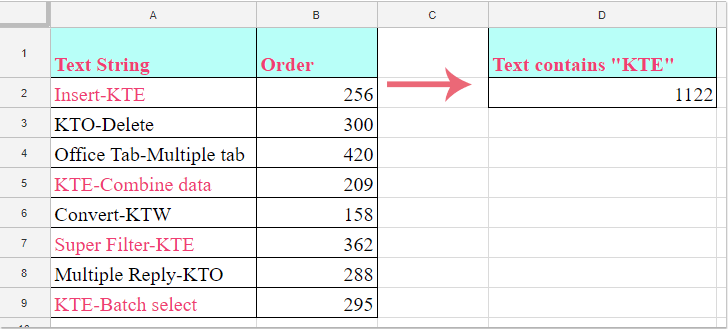
Komórki Sumif, jeśli zawierają część określonego ciągu tekstowego w arkuszach Google z formułami
Komórki Sumif, jeśli zawierają część określonego ciągu tekstowego w arkuszach Google z formułami
Poniższe formuły mogą pomóc w sumowaniu wartości komórek, jeśli inne komórki kolumny zawierają określony ciąg tekstowy, wykonaj następujące czynności:
1. Wprowadź tę formułę: =sum(filter(B2:B9, regexmatch(A2:A9, "KTE"))) do pustej komórki, a następnie naciśnij Wchodzę klucz, aby uzyskać wynik, patrz zrzut ekranu:
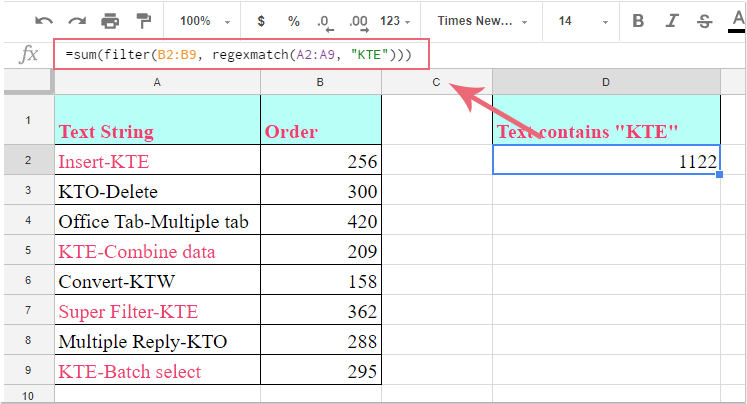
Uwagi:
1. W powyższym wzorze: B2: B9 to wartości komórek, które chcesz zsumować, A2: A9 czy zakres zawiera określony ciąg tekstowy, „KTE”To konkretny tekst, na podstawie którego chcesz podsumować, zmień je zgodnie z potrzebami.
2. Oto inna formuła, która może Ci pomóc: =sumif(A2:A9,"*KTE*",B2:B9).
Najlepsze narzędzia biurowe
Zwiększ swoje umiejętności Excela dzięki Kutools for Excel i doświadcz wydajności jak nigdy dotąd. Kutools dla programu Excel oferuje ponad 300 zaawansowanych funkcji zwiększających produktywność i oszczędzających czas. Kliknij tutaj, aby uzyskać funkcję, której najbardziej potrzebujesz...

Karta Office wprowadza interfejs z zakładkami do pakietu Office i znacznie ułatwia pracę
- Włącz edycję i czytanie na kartach w programach Word, Excel, PowerPoint, Publisher, Access, Visio i Project.
- Otwieraj i twórz wiele dokumentów w nowych kartach tego samego okna, a nie w nowych oknach.
- Zwiększa produktywność o 50% i redukuje setki kliknięć myszką każdego dnia!
