Jak wysłać wiadomość e-mail z programu Excel z hiperłączem w treści wiadomości e-mail?
Czy kiedykolwiek próbowałeś wysłać wiadomość e-mail z kodem VBA w programie Excel? A jak dodać hiperłącza do treści wiadomości e-mail podczas wysyłania wiadomości e-mail? Ten artykuł pomoże rozwiązać ten problem.
Wstaw hiperłącze do treści wiadomości e-mail z kodem VBA
Wstaw hiperłącze do treści wiadomości e-mail z kodem VBA
Poniższy kod VBA może pomóc w wysyłaniu wiadomości e-mail z programu Excel i wstawianiu określonego hiperłącza w treści wiadomości e-mail. Wykonaj następujące czynności.
1. Uruchom skoroszyt, naciśnij inny + F11 klawisze, aby otworzyć Microsoft Visual Basic for Applications okno.
2. w Microsoft Visual Basic for Applications okno, kliknij wstawka > Moduł, a następnie skopiuj poniższy kod VBA do edytora modułów.
Kod VBA: wstaw hiperłącze do treści wiadomości e-mail
Sub EmailHyperlink()
'updated by Extendoffice 20190815
Dim xOtl As Object
Dim xOtlMail As Object
Dim xStrBody As String
xStrBody = "Hi there:" & "<br>" _
& "Please click " & "<a href=" & "http://www.extendoffice.com"">Here</a> to open the page" & "<br>" _
& "Thank you."
On Error Resume Next
Set xOtl = CreateObject("Outlook.Application")
Set xOtlMail = xOtl.CreateItem(olMailItem)
With xOtlMail
.To = "Email Address"
.CC = "Email Address "
.BCC = " Email Address "
.Subject = "Subject line"
.HTMLBody = .HTMLBody & xStrBody
.Display
End With
Set xOtl = Nothing
Set xOtlMail = Nothing
End Sub
Uwagi:
- Zmień treść i hiperłącze w pliku xStrBody Linia.
- Zastąp "Adres e-mail"W . Aby, .DC i .BCC wiersze z rzeczywistymi adresami e-mail, na które wyślesz wiadomość e-mail. Jeśli nie potrzebujesz wierszy CC i BCC, po prostu usuń je z całego kodu lub dodaj pojedynczy cudzysłów przed wierszami, na przykład „CC =” Email Address ”.
- Zastąp "Wiersz tematu"W .Przedmiot zgodnie z własnym tematem wiadomości e-mail.
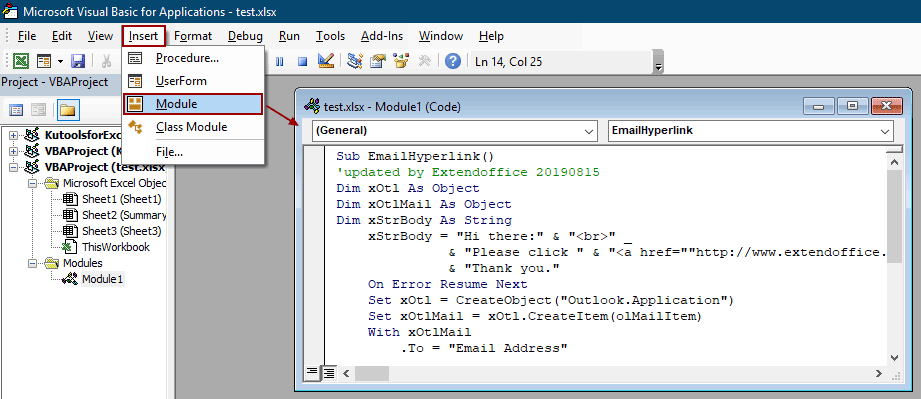
3. wciśnij F5 klucz do uruchomienia kodu. Następnie zostanie utworzona wiadomość e-mail z określonymi polami i treścią z hiperłączem wymienionym w środku, kliknij przycisk Wyślij, aby ją wysłać.
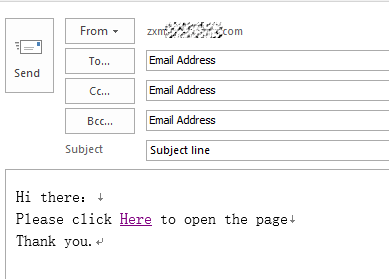
Powiązane artykuły
Automatycznie wysyłaj wiadomości e-mail na podstawie wartości komórki w programie Excel
Przypuśćmy, że chcesz wysłać wiadomość e-mail za pośrednictwem programu Outlook do określonego odbiorcy na podstawie określonej wartości komórki w programie Excel. Na przykład, jeśli wartość komórki D7 w arkuszu jest większa niż 200, wiadomość e-mail jest tworzona automatycznie. W tym artykule przedstawiono metodę VBA, która pozwala szybko rozwiązać ten problem.
Wyślij wiadomość e-mail po kliknięciu przycisku w programie Excel
Przypuśćmy, że musisz wysłać wiadomość e-mail za pośrednictwem programu Outlook, klikając przycisk w arkuszu programu Excel, jak możesz to zrobić? W tym artykule szczegółowo przedstawimy metodę VBA, aby to osiągnąć.
Wyślij e-mail, jeśli termin został osiągnięty w programie Excel
Załóżmy, że termin w kolumnie C jest mniejszy lub równy 7 dni (aktualna data to 2017/9/13), a następnie wyślij e-mail z przypomnieniem do wskazanego odbiorcy w kolumnie A z określoną treścią w kolumnie B. Jak to osiągnąć? Metoda opisana w tym artykule może wyświadczyć ci przysługę.
Najlepsze narzędzia biurowe
Zwiększ swoje umiejętności Excela dzięki Kutools for Excel i doświadcz wydajności jak nigdy dotąd. Kutools dla programu Excel oferuje ponad 300 zaawansowanych funkcji zwiększających produktywność i oszczędzających czas. Kliknij tutaj, aby uzyskać funkcję, której najbardziej potrzebujesz...

Karta Office wprowadza interfejs z zakładkami do pakietu Office i znacznie ułatwia pracę
- Włącz edycję i czytanie na kartach w programach Word, Excel, PowerPoint, Publisher, Access, Visio i Project.
- Otwieraj i twórz wiele dokumentów w nowych kartach tego samego okna, a nie w nowych oknach.
- Zwiększa produktywność o 50% i redukuje setki kliknięć myszką każdego dnia!
