Menedżer dodatków pakietu Office 2010: jak włączyć, wyłączyć, dodać lub usunąć dodatki?
Ostatnio dużo bawiliśmy się w Office 2010. Czy wiesz, jak dodawać / usuwać dodatki biurowe w programach Word, Excel i PowerPoint?
W przypadku Office Word 2010:
Iść do filet>Opcje i wybierz Dodatki. Zobaczysz wszystkie dodatki do programu Word, które zainstalowałeś w programie Word 2010. Znajdują się tam listy wszystkich aktywnych, nieaktywnych i wyłączonych dodatków. jeśli klikniesz na jeden z dodatków, zobaczysz pewne informacje o tym dodatku, ale nie do zarządzania nim.
Karta Office: zapewnia interfejsy z zakładkami w programach Word, Excel, PowerPoint... |
|
Usprawnij teraz swój przepływ pracy. Czytaj więcej Darmowe pobieranie
|

Jeśli chcesz zarządzać dodatkami, tj. Przejdź do dodawania, usuwania, włączania lub wyłączania dodatków. Należy wybrać typ dodatków z Menedżer lista rozwijana i naciśnij Go.

Teraz zobaczysz nowe okno dialogowe, w którym możesz wyłączyć lub włączyć dodatki. Po prostu w kratę dodatek, aby go włączyć i niezaznaczone wyłączy to.
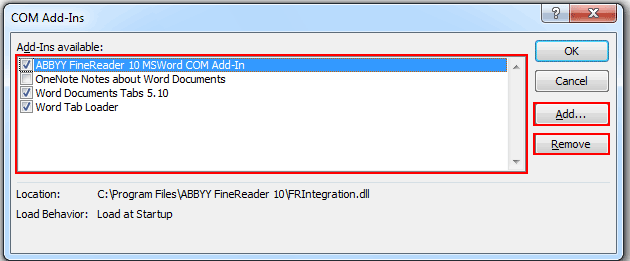
Jeśli chcesz ręcznie zainstalować dodatek, naciśnij Dodaj i wybierz pobrany dodatek. Kliknij Usunąć usunie wybrany dodatek.
Powyższa procedura obowiązuje dla Outlook 2010, Excel 2010 i PowerPoint 2010 , jak również.
Użyj interfejsu dokumentów z zakładkami w pakiecie Office 2003/2007/2010/2013/2016/2019:
![]() Korzystanie z zakładek w programach Word, Excel, PowerPoint, Publisher, Access, Project i Visio;
Korzystanie z zakładek w programach Word, Excel, PowerPoint, Publisher, Access, Project i Visio;
![]() Łatwe przełączanie się między plikami w Microsoft Office 2003/2007/2010/2013/2016/2019;
Łatwe przełączanie się między plikami w Microsoft Office 2003/2007/2010/2013/2016/2019;
![]() Kompatybilny z Windows XP, Windows Vista, Windows 7/8/10, Windows Server 2003 i 2008, Citrix System i Windows Terminal (Remote Desktop) Server;
Kompatybilny z Windows XP, Windows Vista, Windows 7/8/10, Windows Server 2003 i 2008, Citrix System i Windows Terminal (Remote Desktop) Server;
![]() Bezpłatna wersja próbna bez ograniczeń funkcji za 30 dni!
Bezpłatna wersja próbna bez ograniczeń funkcji za 30 dni!
