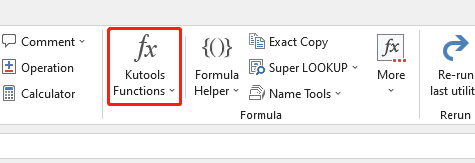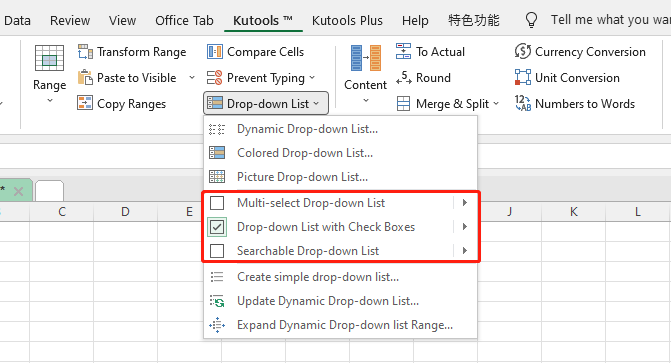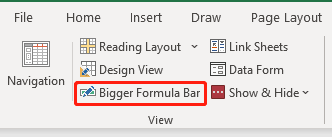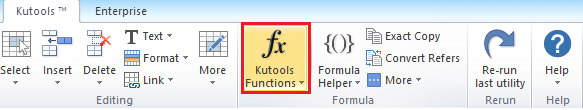0
Undo
Votes
I am new to kutools, in fact I havent tried the demo yet, but like what i am reading. One question I have is, if I use kutools features to create a workbook and they are an integral part of the workbook, what happens when I share the file with a user that does not have kutools?
- Page :
- 1
There are no replies made for this post yet.