Jak zwiększyć liczbę co x wierszy w programie Excel?
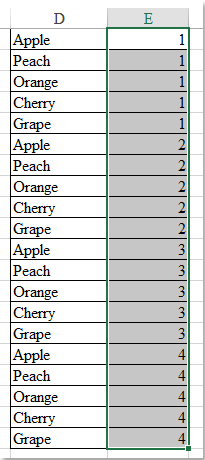
Zwykle możemy wypełnić kolejne liczby w kolumnie za pomocą Fill Handle, ale czy kiedykolwiek próbowałeś wypełnić kolumnę numerem przyrostu co x wierszy? Na przykład, pierwsze pięć wierszy wypełni liczbę 1, w szóstym wierszu wartość zmieni się na 6, następnie w 2 wierszu wartość zmieni się na 11 i tak dalej, jak pokazano na zrzucie ekranu, aby rozwiązać ten problem, ten artykuł może przysługa.
 Zwiększ liczbę co x wierszy za pomocą formuły
Zwiększ liczbę co x wierszy za pomocą formuły
Poniższa prosta formuła może pomóc w szybkim wypełnieniu kolumny liczbami przyrostu co x wierszy, jak chcesz, wykonaj następujące czynności:
1. Wprowadź tę formułę: = INT ((WIERSZ (E1) -1) / 5) +1 do pustej komórki, w której chcesz wypełnić kolejne liczby, zobacz zrzut ekranu:

Note: W powyższym wzorze liczba 5 wskazuje, aby zwiększać liczby co 5 wierszy, możesz to zmienić według potrzeb.
2. Następnie przeciągnij uchwyt wypełniania w dół do komórek, które chcesz wypełnić liczbami przyrostu, a liczby zostały wstawione z przyrostem o 1 po każdych 5 wierszach, patrz zrzut ekranu:

Najlepsze narzędzia biurowe
Zwiększ swoje umiejętności Excela dzięki Kutools for Excel i doświadcz wydajności jak nigdy dotąd. Kutools dla programu Excel oferuje ponad 300 zaawansowanych funkcji zwiększających produktywność i oszczędzających czas. Kliknij tutaj, aby uzyskać funkcję, której najbardziej potrzebujesz...

Karta Office wprowadza interfejs z zakładkami do pakietu Office i znacznie ułatwia pracę
- Włącz edycję i czytanie na kartach w programach Word, Excel, PowerPoint, Publisher, Access, Visio i Project.
- Otwieraj i twórz wiele dokumentów w nowych kartach tego samego okna, a nie w nowych oknach.
- Zwiększa produktywność o 50% i redukuje setki kliknięć myszką każdego dnia!
