Jak znaleźć najwyższą wartość w wierszu i zwrócić nagłówek kolumny w programie Excel?
W tym artykule omówię, jak zwrócić nagłówek kolumny o największej wartości w wierszu w programie Excel. Na przykład mam następujący zakres danych, kolumna A to rok, a kolumny od B do F zawierają numery zamówień od stycznia do maja. A teraz chcę uzyskać nazwę miesiąca o największej wartości w każdym wierszu.
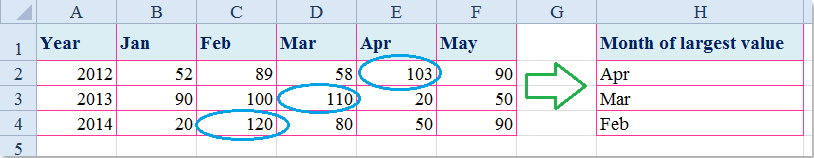
Znajdź najwyższą wartość w wierszu i zwróć nagłówek kolumny z formułą
 Znajdź najwyższą wartość w wierszu i zwróć nagłówek kolumny z formułą
Znajdź najwyższą wartość w wierszu i zwróć nagłówek kolumny z formułą
Aby pobrać nagłówek kolumny z największą wartością w wierszu, możesz zastosować kombinację funkcji INDEKS, PODAJ.POZYCJĘ i MAKS. Wykonaj następujące czynności:
1. Wprowadź tę formułę do pustej komórki, której potrzebujesz: =INDEX($B$1:$F$1,0,MATCH(MAX($B2:$F2),$B2:$F2,0)), a następnie naciśnij Wchodzę aby uzyskać nazwę miesiąca, która odpowiada największej wartości w wierszu. Zobacz zrzut ekranu:
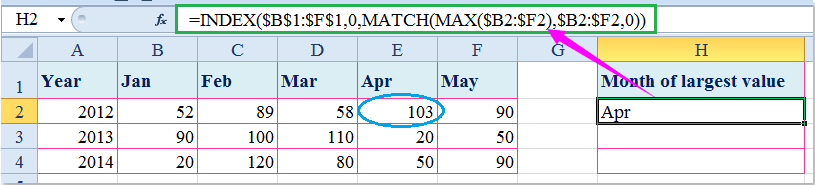
2. A następnie wybierz komórkę i przeciągnij uchwyt wypełniania do zakresu, w którym chcesz zawrzeć tę formułę, zobacz zrzut ekranu:

Note: W powyższym wzorze: B1: F1 to wiersz nagłówków, który chcesz zwrócić, B2: F2 to zakres danych zawierający największą wartość, jaką chcesz znaleźć.
Podobne artykuły:
Jak znaleźć najwyższą wartość i zwrócić wartość sąsiedniej komórki w programie Excel?
Najlepsze narzędzia biurowe
Zwiększ swoje umiejętności Excela dzięki Kutools for Excel i doświadcz wydajności jak nigdy dotąd. Kutools dla programu Excel oferuje ponad 300 zaawansowanych funkcji zwiększających produktywność i oszczędzających czas. Kliknij tutaj, aby uzyskać funkcję, której najbardziej potrzebujesz...

Karta Office wprowadza interfejs z zakładkami do pakietu Office i znacznie ułatwia pracę
- Włącz edycję i czytanie na kartach w programach Word, Excel, PowerPoint, Publisher, Access, Visio i Project.
- Otwieraj i twórz wiele dokumentów w nowych kartach tego samego okna, a nie w nowych oknach.
- Zwiększa produktywność o 50% i redukuje setki kliknięć myszką każdego dnia!
