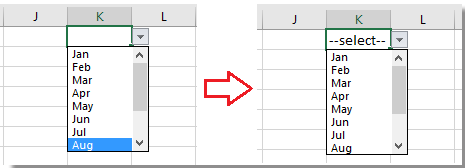Jak ustawić / wyświetlić wstępnie wybraną wartość dla rozwijanej listy w programie Excel?
Domyślnie ogólna lista rozwijana, którą utworzyłeś, jest pusta przed wybraniem jednej wartości z listy, ale w niektórych przypadkach możesz chcieć pokazać lub ustawić wstępnie wybraną wartość / wartość domyślną dla listy rozwijanej, zanim użytkownicy wybiorą jedną z lista, jak pokazano poniżej. Tutaj ten artykuł może ci pomóc.
 Ustaw wartość domyślną (wstępnie wybraną wartość) dla rozwijanej listy z formułą
Ustaw wartość domyślną (wstępnie wybraną wartość) dla rozwijanej listy z formułą
Aby ustawić wartość domyślną dla listy rozwijanej, musisz najpierw utworzyć ogólną listę rozwijaną, a następnie użyć formuły.
1. Utwórz listę rozwijaną. Wybierz komórkę lub zakres, który chcesz umieścić na liście rozwijanej, tutaj jest K1, i kliknij Dane > Walidacja danych. Zobacz zrzut ekranu: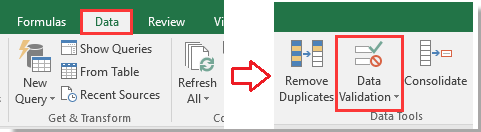
2. Następnie w Walidacja danych dialog, pod Ustawienia kartę, wybierz Lista od Dopuszczać listy, a następnie wybierz wartość, którą chcesz wyświetlić z listy rozwijanej Źródło pole tekstowe. Zobacz zrzut ekranu: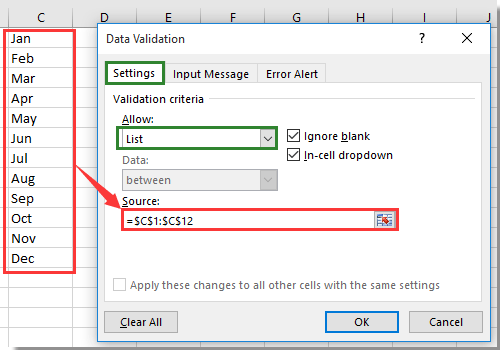
3. Następnie kliknij Alert o błędzie w zakładce Walidacja danych okno dialogowe i usuń zaznaczenie Pokaż alert o błędzie po wprowadzeniu nieprawidłowych danych opcja. zobacz zrzut ekranu: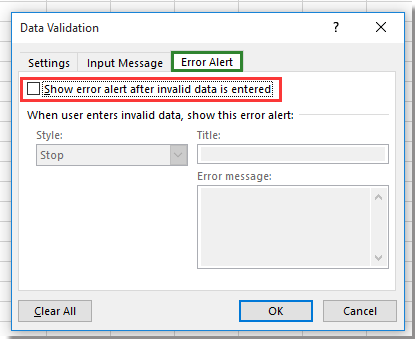
4. kliknij OK aby zamknąć okno dialogowe, przejdź do listy rozwijanej i wpisz tę formułę = JEŻELI (J1 = "", "--select--") do niego i naciśnij Wchodzę klucz. Zobacz zrzut ekranu: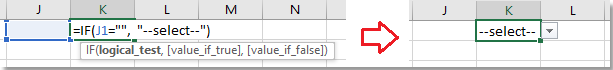
Wskazówka: W formule, J1 jest pustą komórką obok K1, upewnij się, że ta komórka jest pusta i „--Wybierz--”to wstępnie wybrana wartość, którą chcesz wyświetlić, i możesz ją zmienić w razie potrzeby.
5. Następnie pozostaw wybraną komórkę listy rozwijanej i kliknij Dane > Walidacja danych pokazać Walidacja danych okno dialogowe i przejdź do Alert o błędzie kartę i sprawdź Pokaż alert o błędzie po wprowadzeniu nieprawidłowych danych opcja z powrotem. Zobacz zrzut ekranu: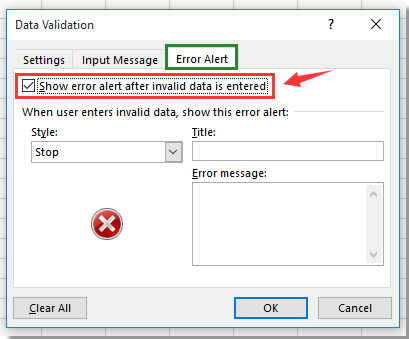
7. kliknij OK, teraz, zanim użytkownicy wybiorą wartości z listy rozwijanej, w określonej komórce z rozwijaną listą wyświetlana jest wartość domyślna.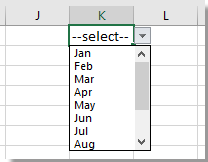
Uwaga: Po wybraniu wartości z listy rozwijanej wartość domyślna znika.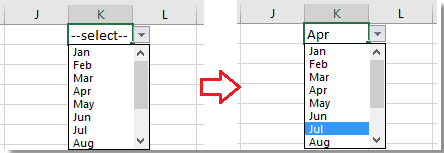
Najlepsze narzędzia biurowe
Zwiększ swoje umiejętności Excela dzięki Kutools for Excel i doświadcz wydajności jak nigdy dotąd. Kutools dla programu Excel oferuje ponad 300 zaawansowanych funkcji zwiększających produktywność i oszczędzających czas. Kliknij tutaj, aby uzyskać funkcję, której najbardziej potrzebujesz...

Karta Office wprowadza interfejs z zakładkami do pakietu Office i znacznie ułatwia pracę
- Włącz edycję i czytanie na kartach w programach Word, Excel, PowerPoint, Publisher, Access, Visio i Project.
- Otwieraj i twórz wiele dokumentów w nowych kartach tego samego okna, a nie w nowych oknach.
- Zwiększa produktywność o 50% i redukuje setki kliknięć myszką każdego dnia!