Jak sprawdzić, czy folder istnieje, a jeśli go nie utworzyć?
Czy kiedykolwiek próbowałeś sprawdzić, czy folder istnieje, czy nie w arkuszu programu Excel? W tym artykule omówię sprawdzenie, czy folder istnieje w określonej ścieżce, jeśli nie, folder zostanie utworzony automatycznie pod ścieżką.
Sprawdź, czy folder istnieje w określonej ścieżce pliku z kodem VBA
Utwórz folder, jeśli nie istnieje w określonej ścieżce pliku z kodem VBA
 Sprawdź, czy folder istnieje w określonej ścieżce pliku z kodem VBA
Sprawdź, czy folder istnieje w określonej ścieżce pliku z kodem VBA
Poniższy kod VBA może pomóc w sprawdzeniu, czy folder istnieje w określonej ścieżce pliku, wykonaj następujące czynności:
1. Przytrzymaj ALT + F11 klawisze, aby otworzyć Microsoft Visual Basic for Applications okno.
2. Kliknij wstawka > Modułi wklej następujący kod w Moduł Okno.
Kod VBA: Sprawdź, czy folder istnieje w określonej ścieżce pliku:
Sub Test_Folder_Exist_With_Dir()
'Updateby Extendoffice
Dim sFolderPath As String
sFolderPath = "C:\Users\DT168\Desktop\Test folder"
If Right(sFolderPath, 1) <> "\" Then
sFolderPath = sFolderPath & "\"
End If
If Dir(sFolderPath, vbDirectory) <> vbNullString Then
MsgBox "Folder exist", vbInformation, "Kutools for Excel"
Else
MsgBox "Folder doesn't exist", vbInformation, "Kutools for Excel"
End If
End Sub
Uwaga: W powyższym kodzie należy zmienić ścieżkę i nazwę folderu C: \ Users \ DT168 \ Desktop \ Test do potrzebnych.
3. Następnie naciśnij F5 klucz do uruchomienia tego kodu, otrzymasz następujące wyniki:
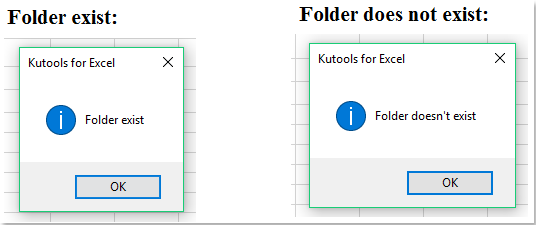
 Utwórz folder, jeśli nie istnieje w określonej ścieżce pliku z kodem VBA
Utwórz folder, jeśli nie istnieje w określonej ścieżce pliku z kodem VBA
Sprawdź, czy folder istnieje w ścieżce pliku, jeśli nie, aby utworzyć go w tej określonej ścieżce do pliku, poniższy kod VBA może pomóc w zakończeniu tego zadania.
1. Przytrzymaj ALT + F11 klawisze, aby otworzyć Microsoft Visual Basic for Applications okno.
2. Kliknij wstawka > Modułi wklej następujący kod w Moduł Okno.
Kod VBA: Utwórz folder, jeśli nie ma go w ścieżce pliku:
Sub MakeMyFolder()
'Updateby Extendoffice
Dim fdObj As Object
Application.ScreenUpdating = False
Set fdObj = CreateObject("Scripting.FileSystemObject")
If fdObj.FolderExists("C:\Users\DT168\Desktop\Test folder") Then
MsgBox "Found it.", vbInformation, "Kutools for Excel"
Else
fdObj.CreateFolder ("C:\Users\DT168\Desktop\Test folder")
MsgBox "It has been created.", vbInformation, "Kutools for Excel"
End If
Application.ScreenUpdating = True
End Sub
Note: W powyższym kodzie należy zmienić ścieżkę i nazwę folderu C: \ Users \ DT168 \ Desktop \ Test do potrzebnych.
3. Po wklejeniu kodu i naciśnij F5 klucz do uruchomienia:
(1.) Jeśli folder istnieje, pojawi się okno dialogowe, jak pokazano na poniższym zrzucie ekranu:

(2.) Jeśli folder nie istnieje, zostanie utworzony pod określoną ścieżką od razu i pojawi się okienko z przypomnieniem, że folder został utworzony, patrz zrzut ekranu:

Najlepsze narzędzia biurowe
Zwiększ swoje umiejętności Excela dzięki Kutools for Excel i doświadcz wydajności jak nigdy dotąd. Kutools dla programu Excel oferuje ponad 300 zaawansowanych funkcji zwiększających produktywność i oszczędzających czas. Kliknij tutaj, aby uzyskać funkcję, której najbardziej potrzebujesz...

Karta Office wprowadza interfejs z zakładkami do pakietu Office i znacznie ułatwia pracę
- Włącz edycję i czytanie na kartach w programach Word, Excel, PowerPoint, Publisher, Access, Visio i Project.
- Otwieraj i twórz wiele dokumentów w nowych kartach tego samego okna, a nie w nowych oknach.
- Zwiększa produktywność o 50% i redukuje setki kliknięć myszką każdego dnia!
