Jak powtarzać lub zapętlać makro co X minut w programie Excel?
Podczas pracy z programem Microsoft Excel może być konieczne utworzenie makr w celu wykonania niektórych operacji. Na przykład chcesz utworzyć makro, aby automatycznie kopiować zakres danych w nowe miejsce. Ponieważ dane będą często zmieniane, w celu zsynchronizowania tych dwóch zakresów danych makro powinno być uruchamiane automatycznie co 5 minut bez jego ręcznego uruchamiania. Jak to osiągnąć? Metoda opisana w tym artykule może ci pomóc.
Powtarzaj lub zapętlaj makro co X minut w programie Excel
Powtarzaj lub zapętlaj makro co X minut w programie Excel
Poniższy kod VBA może pomóc w powtarzaniu makra co X minut w programie Excel. Wykonaj następujące czynności.
1. naciśnij inny + F11 klawisze w tym samym czasie, aby otworzyć Microsoft Visual Basic for Applications okno.
2. w Microsoft Visual Basic for Applications kliknij wstawka > Moduł. Następnie skopiuj i wklej poniższy kod VBA do pliku Code okno. Zobacz zrzut ekranu:
Kod VBA: powtarzaj lub zapętlaj makro co X minut w programie Excel
Sub ReRunMacro()
Dim xMin As String
'Insert your code here
xMin = GetSetting(AppName:="Kutools", Section:="Macro", Key:="min", Default:="")
If xMin = "Exit" Then
SaveSetting "Kutools", "Macro", "min", "False"
Exit Sub
End If
If (xMin = "") Or (xMin = "False") Then
xMin = Application.InputBox(prompt:="Please input the interval time you need to repeat the Macro", Title:="Kutools for Excel", Type:=2)
SaveSetting "Kutools", "Macro", "min", xMin
End If
If (xMin <> "") And (xMin <> "False") Then
Application.OnTime Now() + TimeValue("0:" + xMin + ":0"), "ReRunMacro"
Else
Exit Sub
End If
End SubNote: W kodzie proszę zastąpić tę linię „Tutaj wstaw swój kod z kodem będziesz uruchamiać co X minut.
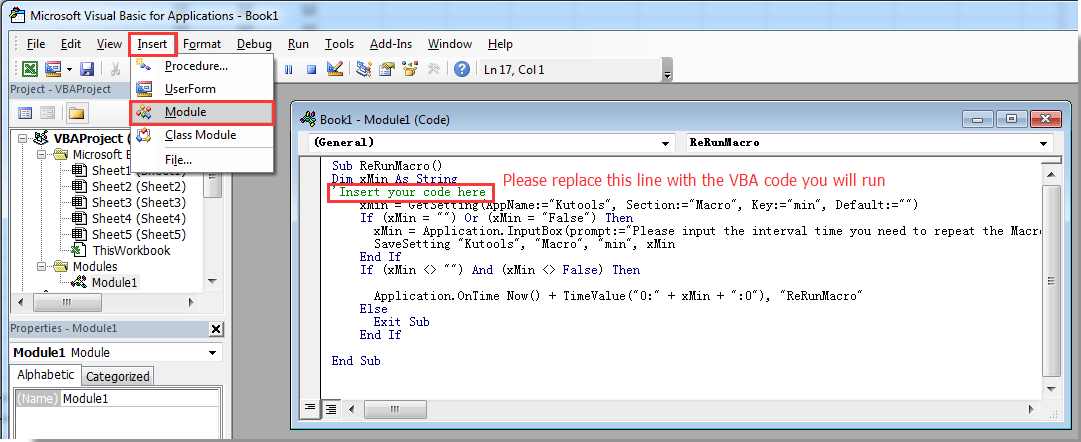
3. wciśnij F5 klucz do uruchomienia kodu. W wyskakującym okienku Kutools dla programu Excel W oknie dialogowym wprowadź odstęp czasu, w którym będzie powtarzane makro, a następnie kliknij przycisk OK przycisk. Zobacz zrzut ekranu:

Odtąd określone makro będzie uruchamiane w skoroszycie wielokrotnie co 5 minut.
Note: Jeśli chcesz zatrzymać wykonywanie makra i zmienić interwał cyklu, skopiuj poniższy kod VBA do tego samego Moduł okno i naciśnij F5 klucz do uruchomienia kodu. Następnie makro zostanie zatrzymane, proszę ponownie uruchomić powyższy kod, aby określić nowy interwał.
Kod VBA: Zatrzymaj wykonywanie makra
Sub ExitReRunMacro()
SaveSetting "Kutools", "Macro", "min", "Exit"
End SubKarta Office - Przeglądanie w kartach, edycja i zarządzanie skoroszytami w programie Excel:
Karta Office przenosi interfejs z zakładkami, jak widać w przeglądarkach internetowych, takich jak Google Chrome, nowe wersje Internet Explorer i Firefox do Microsoft Excel. Będzie to narzędzie oszczędzające czas i niezastąpione w Twojej pracy. Zobacz poniżej demo:
Powiązane artykuły:
- Jak powtarzać wiersze podczas przewijania arkusza roboczego w programie Excel?
- Jak powtórzyć ostatnią lub poprzednią akcję w programie Excel?
- Jak wielokrotnie drukować wiersze u dołu każdej drukowanej strony w programie Excel?
- Jak powtórzyć wartość komórki, aż nowa wartość zostanie wyświetlona lub osiągnięta w programie Excel?
Najlepsze narzędzia biurowe
Zwiększ swoje umiejętności Excela dzięki Kutools for Excel i doświadcz wydajności jak nigdy dotąd. Kutools dla programu Excel oferuje ponad 300 zaawansowanych funkcji zwiększających produktywność i oszczędzających czas. Kliknij tutaj, aby uzyskać funkcję, której najbardziej potrzebujesz...

Karta Office wprowadza interfejs z zakładkami do pakietu Office i znacznie ułatwia pracę
- Włącz edycję i czytanie na kartach w programach Word, Excel, PowerPoint, Publisher, Access, Visio i Project.
- Otwieraj i twórz wiele dokumentów w nowych kartach tego samego okna, a nie w nowych oknach.
- Zwiększa produktywność o 50% i redukuje setki kliknięć myszką każdego dnia!

