Jak dodać obraz / logo do podpisu w wiadomościach e-mail w Outlooku?
Najbardziej rozpoznawalną rzeczą jednej firmy, przedsiębiorstwa czy organizacji może być jej logo. Dobrym pomysłem jest dodanie swojego logo do podpisów w wiadomościach e-mail. W tym artykule przedstawimy sposób dodawania logo lub obrazu do podpisu w wiadomości e-mail w programie Microsoft Outlook.
Dodaj logo lub obraz do podpisu w wiadomości e-mail w programie Outlook
Dodaj obraz / logo do podpisu w wiadomościach e-mail w programie Outlook
Przede wszystkim zapisz swoje logo jako obraz. Następnie możesz wstawić swoje logo lub obrazy do podpisu, wykonując następujące czynności:
1. W oknie wiadomości kliknij plik podpis przycisk w Zawierać grupa pod Wiadomość
patka.

Oprócz powyższego, możesz również zdobyć plik podpis przycisk w Zawierać grupa pod wstawka patka.

2, Kliknij Podpisy element na liście rozwijanej.
3, w Podpis i papiernicze W oknie dialogowym wybierz jeden podpis, do którego dodasz logo lub obraz w pliku Wybierz podpis do edycji pudełko.
4, w Edytuj podpis w sekcji, umieść kursor w miejscu, w którym wstawisz logo lub obraz.
5. Kliknij przycisk Obraz ![]() .
.
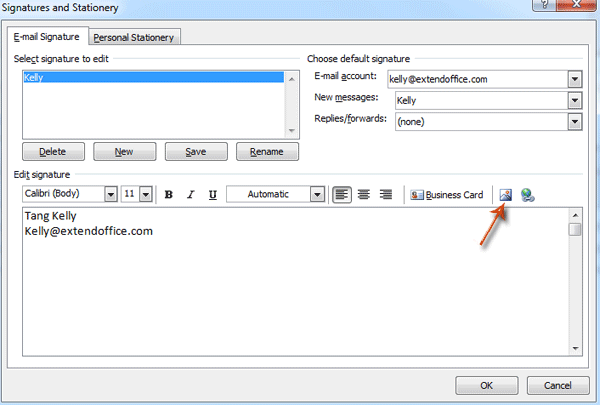
6, w Wstaw zdjęcie W oknie dialogowym wybierz logo lub obraz, który chcesz wstawić, i kliknij wstawka przycisk. Po kliknięciu przycisku Wstaw możesz zobaczyć, jak logo lub obraz jest wstawiony do podpisu.

7, Kliknij OK w oknie dialogowym Podpis i papeteria.
Note: Do tej pory wstawiłeś swoje logo lub obraz do wybranego podpisu. Jeśli ustawisz ten podpis z logo lub obrazem jako podpisem domyślnym, wstawione logo lub obraz i oryginalne informacje o podpisie pojawią się automatycznie w każdej utworzonej wiadomości.
Demo: dodaj logo lub obraz do podpisu programu Outlook
Wskazówka: W tym wideo, Kutools została dodana przez Kutools dla programu Outlook. Jeśli potrzebujesz, kliknij tutaj mieć 60-dniowy bezpłatny okres próbny bez ograniczeń!
Automatycznie dodawaj tekst i aktualną datę / godzinę / znaczniki czasu / strefę czasową do tematu lub podpisu w Outlooku
Dostarczone przez Kutools dla programu Outlook.

Najlepsze narzędzia biurowe
Kutools dla programu Outlook - Ponad 100 zaawansowanych funkcji, które usprawnią Twoje perspektywy
🤖 Asystent poczty AI: Natychmiastowe profesjonalne e-maile z magią AI — genialne odpowiedzi jednym kliknięciem, doskonały ton, biegła znajomość wielu języków. Zmień e-mailing bez wysiłku! ...
📧 Automatyzacja poczty e-mail: Poza biurem (dostępne dla POP i IMAP) / Zaplanuj wysyłanie wiadomości e-mail / Automatyczne CC/BCC według reguł podczas wysyłania wiadomości e-mail / Automatyczne przewijanie (Zasady zaawansowane) / Automatyczne dodawanie powitania / Automatycznie dziel wiadomości e-mail od wielu odbiorców na pojedyncze wiadomości ...
📨 Zarządzanie e-mail: Łatwe przywoływanie e-maili / Blokuj oszukańcze wiadomości e-mail według tematów i innych / Usuń zduplikowane wiadomości e-mail / Wiecej opcji / Konsoliduj foldery ...
📁 Załączniki Pro: Zapisz zbiorczo / Odłącz partię / Kompresuj wsadowo / Automatyczne zapisywanie / Automatyczne odłączanie / Automatyczna kompresja ...
🌟 Magia interfejsu: 😊Więcej ładnych i fajnych emotikonów / Zwiększ produktywność programu Outlook dzięki widokom na kartach / Zminimalizuj program Outlook zamiast go zamykać ...
>> Cuda jednym kliknięciem: Odpowiedz wszystkim, dodając przychodzące załączniki / E-maile chroniące przed phishingiem / 🕘Pokaż strefę czasową nadawcy ...
👩🏼🤝👩🏻 Kontakty i kalendarz: Grupowe dodawanie kontaktów z wybranych e-maili / Podziel grupę kontaktów na pojedyncze grupy / Usuń przypomnienia o urodzinach ...
O Cechy 100 Poczekaj na eksplorację! Kliknij tutaj, aby dowiedzieć się więcej.

