Jak trwale usunąć wiadomości e-mail (elementy) w programie Outlook?
Jak wiesz, kiedy usuwasz wiadomość e-mail z folderu Skrzynka odbiorcza, ta wiadomość nie jest usuwana na stałe i możesz ją znaleźć w folderze Usuń elementy. Jeśli chcesz trwale usunąć tę wiadomość, musisz ponownie usunąć ją z folderu Usuń elementy. Brzmi nudno! W rzeczywistości istnieje kilka sztuczek, aby trwale usunąć wiadomości e-mail lub elementy w programie Microsoft Outlook.
- Trwale usuwaj wiadomości e-mail z folderu Skrzynka odbiorcza za pomocą skrótów
- Trwale usuwaj wiadomości e-mail z folderu skrzynki odbiorczej za pomocą autoarchiwizacji
- Trwale usuń wiadomości e-mail z folderu Usuń elementy
- Trwale usuń wszystkie usunięte elementy w Outlooku
Trwale usuwaj wiadomości e-mail z folderu Skrzynka odbiorcza za pomocą skrótów
Możesz łatwo trwale usunąć wiadomości e-mail z folderu Skrzynka odbiorcza.
1. Otwórz folder Skrzynka odbiorcza, zaznacz, aby podświetlić wiadomości e-mail w folderze Skrzynka odbiorcza, które chcesz trwale usunąć, i naciśnij jednocześnie klawisze Shift + Delete.
2. W wyskakującym oknie dialogowym z ostrzeżeniem kliknij Tak przycisk. Następnie wszystkie wybrane wiadomości e-mail w folderze Skrzynka odbiorcza są trwale usuwane.
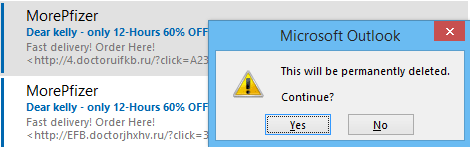
Uwaga:
(1) Ta metoda może być również używana do trwałego usuwania wiadomości e-mail z innych folderów, takich jak folder Elementy wysłane, folder Robocze, folder Skrzynka nadawcza itp.
(2) Trzymanie Shift klawisz, możesz wybrać wiele sąsiednich wiadomości e-mail, klikając pierwszą i ostatnią wiadomość e-mail.
(3) Trzymanie Ctrl klawisz, możesz wybrać wiele nieprzylegających wiadomości e-mail, klikając każdą z nich osobno.
Szybkie wyszukiwanie i usuwanie zduplikowanych wiadomości e-mail w programie Outlook
Z Kutools dla programu Outlook Zduplikowane e-maile funkcja, możesz szybko znaleźć i usunąć je z wielu folderów poczty lub znaleźć i usunąć wszystkie duplikaty z wybranych za pomocą dwóch kliknięć w programie Outlook.

Trwale usuwaj stare e-maile / elementy z folderu skrzynki odbiorczej za pomocą autoarchiwizacji
Ta metoda poprowadzi Cię do archiwizacji starych wiadomości e-mail z folderu Skrzynka odbiorcza za pomocą funkcji autoarchiwizacji, która może trwale automatycznie usuwać stare wiadomości e-mail.
1. W okienku nawigacji kliknij prawym przyciskiem myszy folder Skrzynka odbiorcza i wybierz Właściwości z menu kontekstowego. Zobacz zrzut ekranu:
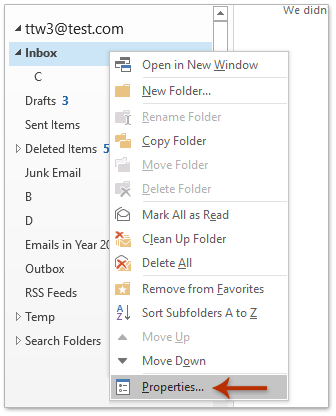
2. W otwartym oknie dialogowym Właściwości skrzynki odbiorczej przejdź do pliku Archiwum automatyczne i wykonaj następujące czynności: (1) Sprawdź Zarchiwizuj ten folder przy użyciu tych ustawień opcja; (2) Zdefiniuj stary e-mail według potrzeb, na przykład 3 miesiące; (3) Sprawdź Trwale usuń stare elementy opcja.
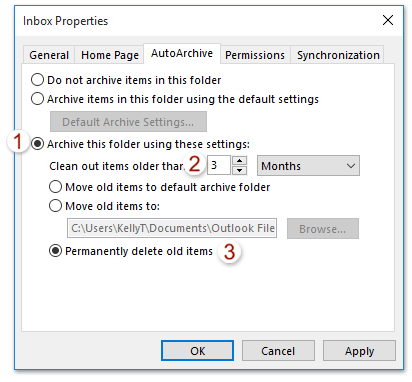
3, Kliknij OK przycisk, aby zapisać ustawienia.
Odtąd będzie automatycznie i trwale usuwać e-maile / elementy starsze niż zdefiniowany okres z folderu Skrzynka odbiorcza.
Note: Ta metoda może również automatycznie i trwale usuwać stare wiadomości e-mail / elementy z innych folderów, takich jak Elementy wysłane teczka, Kalendarz foldery itp.
Trwale usuń wiadomości e-mail w folderze Usuń elementy
Jeśli wcześniej usunąłeś wiele wiadomości e-mail, możesz trwale usunąć te usunięte wiadomości e-mail z folderu Usuń elementy.
1. W okienku nawigacji kliknij prawym przyciskiem myszy plik Usuń elementy folder i kliknij przycisk Empty Folder w menu po kliknięciu prawym przyciskiem myszy.
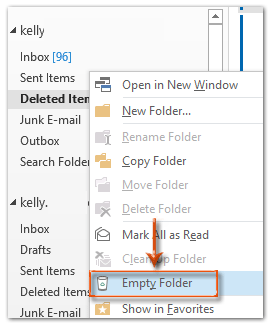
2. Zostanie wyświetlone okno dialogowe z ostrzeżeniem. Po prostu kliknij Tak aby zamknąć to okno dialogowe.
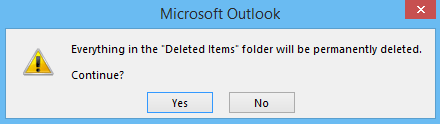
Następnie wszystkie usunięte wiadomości e-mail są jednocześnie trwale usuwane z programu Microsoft Outlook.
Note: Jeśli folder Elementy usunięte zawiera podfoldery, po kliknięciu Tak w oknie dialogowym ostrzeżenia, wszystkie elementy w folderze Elementy usunięte zostaną usunięte, w tym podfoldery.
Trwale usuń wszystkie usunięte elementy w Outlooku
Istnieje alternatywna metoda natychmiastowego trwałego usunięcia wszystkich usuniętych elementów z programu Microsoft Outlook. Możesz to zrobić w następujący sposób:
1. Otwórz okno dialogowe Oczyszczanie skrzynki pocztowej:
A. Jeśli korzystasz z programu Outlook 2007, kliknij Tools > Opróżnij folder „Usuń elementy”.
B. Jeśli korzystasz z programu Outlook 2010 lub nowszych wersji, kliknij plik filet > Informacia > Narzędzia do czyszczenia > Opróżnij folder usuwania elementów.
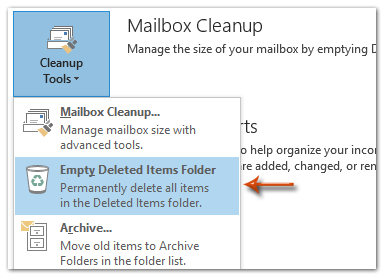
2. W wyskakującym oknie dialogowym z ostrzeżeniem po prostu kliknij Tak przycisk, aby go zamknąć.
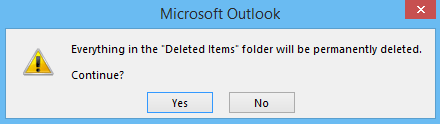
Następnie wszystko w folderze Usuń elementy zostanie trwale usunięte za minutę.
Note: Jeśli folder Elementy usunięte zawiera podfoldery, po kliknięciu Tak w oknie dialogowym ostrzeżenia, wszystkie elementy w folderze Elementy usunięte zostaną usunięte, w tym podfoldery.
Najlepsze narzędzia biurowe
Kutools dla programu Outlook - Ponad 100 zaawansowanych funkcji, które usprawnią Twoje perspektywy
🤖 Asystent poczty AI: Natychmiastowe profesjonalne e-maile z magią AI — genialne odpowiedzi jednym kliknięciem, doskonały ton, biegła znajomość wielu języków. Zmień e-mailing bez wysiłku! ...
📧 Automatyzacja poczty e-mail: Poza biurem (dostępne dla POP i IMAP) / Zaplanuj wysyłanie wiadomości e-mail / Automatyczne CC/BCC według reguł podczas wysyłania wiadomości e-mail / Automatyczne przewijanie (Zasady zaawansowane) / Automatyczne dodawanie powitania / Automatycznie dziel wiadomości e-mail od wielu odbiorców na pojedyncze wiadomości ...
📨 Zarządzanie e-mail: Łatwe przywoływanie e-maili / Blokuj oszukańcze wiadomości e-mail według tematów i innych / Usuń zduplikowane wiadomości e-mail / Wiecej opcji / Konsoliduj foldery ...
📁 Załączniki Pro: Zapisz zbiorczo / Odłącz partię / Kompresuj wsadowo / Automatyczne zapisywanie / Automatyczne odłączanie / Automatyczna kompresja ...
🌟 Magia interfejsu: 😊Więcej ładnych i fajnych emotikonów / Zwiększ produktywność programu Outlook dzięki widokom na kartach / Zminimalizuj program Outlook zamiast go zamykać ...
>> Cuda jednym kliknięciem: Odpowiedz wszystkim, dodając przychodzące załączniki / E-maile chroniące przed phishingiem / 🕘Pokaż strefę czasową nadawcy ...
👩🏼🤝👩🏻 Kontakty i kalendarz: Grupowe dodawanie kontaktów z wybranych e-maili / Podziel grupę kontaktów na pojedyncze grupy / Usuń przypomnienia o urodzinach ...
O Cechy 100 Poczekaj na eksplorację! Kliknij tutaj, aby dowiedzieć się więcej.

